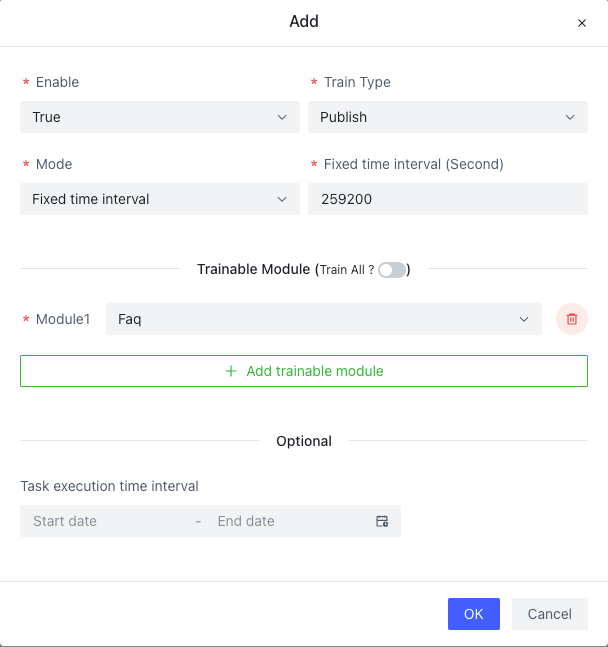What is Timed Task?
Do you encounter the following problems?
- Release the service every morning to make the daily update take effect
- Before work in the morning, the FAQ/Flows are already trained to have a direct conversation
For the above-mentioned similar periodical work, we have developed the Timed Task function.
- Optional release/debug
- Optional FAQ/Dialog flows
- task enable/pause
- Multiple tasks exist at the same time
- The task takes effect within the specified date
Two cycle modes supported:
- Cron Expression
- Fixed time Interval
Cron Express
A cron expression is a string comprised of 6 or 7 fields separated by white space. Fields can contain any of the allowed values, along with various combinations of the allowed special characters for that field. The fields are as follows:
| Field Name | Mandatory | Allowed Values | Allowed Special Characters |
|---|---|---|---|
| Seconds | YES | 0-59 | , - * / |
| Minutes | YES | 0-59 | , - * / |
| Hours | YES | 0-23 | , - * / |
| Day of month | YES | 1-31 | , - * ? / L W |
| Month | YES | 1-12 or JAN-DEC | , - * / |
| Day of week | YES | 1-7 or SUN-SAT | , - * ? / L # |
| Year | NO | empty, 1970-2099 | , - * / |
So cron expressions can be as simple as this: * * * * ? *
or more complex, like this: 0/5 14,18,3-39,52 * ? JAN,MAR,SEP MON-FRI 2002-2010
Examples
Here are some full examples:
| Expression | Meaning |
| 0 0 12 * * ? | Fire at 12pm (noon) every day |
| 0 15 10 ? * * | Fire at 10:15am every day |
| 0 15 10 * * ? | Fire at 10:15am every day |
| 0 15 10 * * ? * | Fire at 10:15am every day |
| 0 15 10 * * ? 2005 | Fire at 10:15am every day during the year 2005 |
| 0 * 14 * * ? | Fire every minute starting at 2pm and ending at 2:59pm, every day |
| 0 0/5 14 * * ? | Fire every 5 minutes starting at 2pm and ending at 2:55pm, every day |
| 0 0/5 14,18 * * ? | Fire every 5 minutes starting at 2pm and ending at 2:55pm, AND fire every 5 minutes starting at 6pm and ending at 6:55pm, every day |
| 0 0-5 14 * * ? | Fire every minute starting at 2pm and ending at 2:05pm, every day |
| 0 10,44 14 ? 3 WED | Fire at 2:10pm and at 2:44pm every Wednesday in the month of March. |
| 0 15 10 ? * MON-FRI | Fire at 10:15am every Monday, Tuesday, Wednesday, Thursday and Friday |
| 0 15 10 15 * ? | Fire at 10:15am on the 15th day of every month |
| 0 15 10 L * ? | Fire at 10:15am on the last day of every month |
| 0 15 10 L-2 * ? | Fire at 10:15am on the 2nd-to-last last day of every month |
| 0 15 10 ? * 6L | Fire at 10:15am on the last Friday of every month |
| 0 15 10 ? * 6L | Fire at 10:15am on the last Friday of every month |
| 0 15 10 ? * 6L 2002-2005 | Fire at 10:15am on every last friday of every month during the years 2002, 2003, 2004 and 2005 |
| 0 15 10 ? * 6#3 | Fire at 10:15am on the third Friday of every month |
| 0 0 12 1/5 * ? | Fire at 12pm (noon) every 5 days every month, starting on the first day of the month. |
| 0 11 11 11 11 ? | Fire every November 11th at 11:11am. |
For more details please visit quartz-scheduler
Fixed time Interval
Periodic execution is performed at fixed intervals in seconds.
Concept
Common Settings:
- Mode : Fixed time interval or Cron
- Enable : Enable this task or not
- Train Type : Debug or Release
- Trainable Module : Participating modules
- Task execution time interval : Tasks can run during this time period
Optional Settings:
- Fixed time interval :
`Fixed time interval (Second)` need to be set
- Positive integer
- Mix: 100
- Cron Expression:
`Custom (Corn)` need to be set
- a valid cron expression
How to use?
Release at 00:00 every day
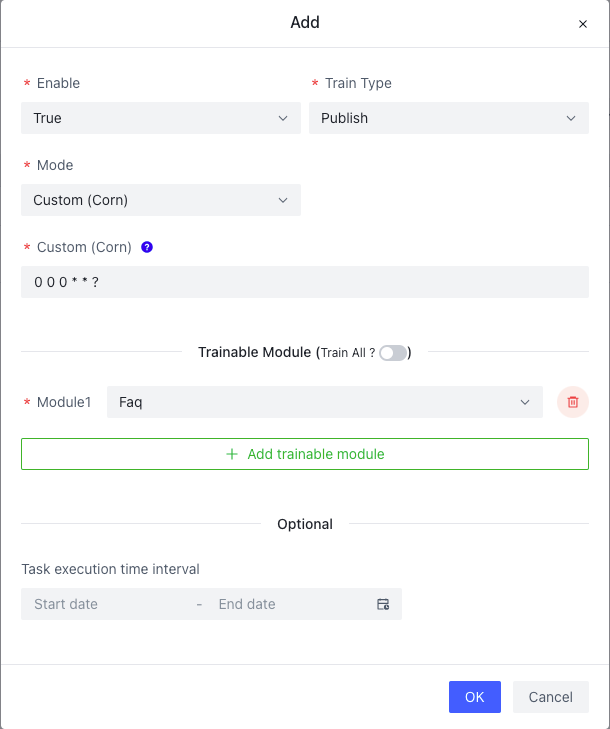
Release every 72 hours