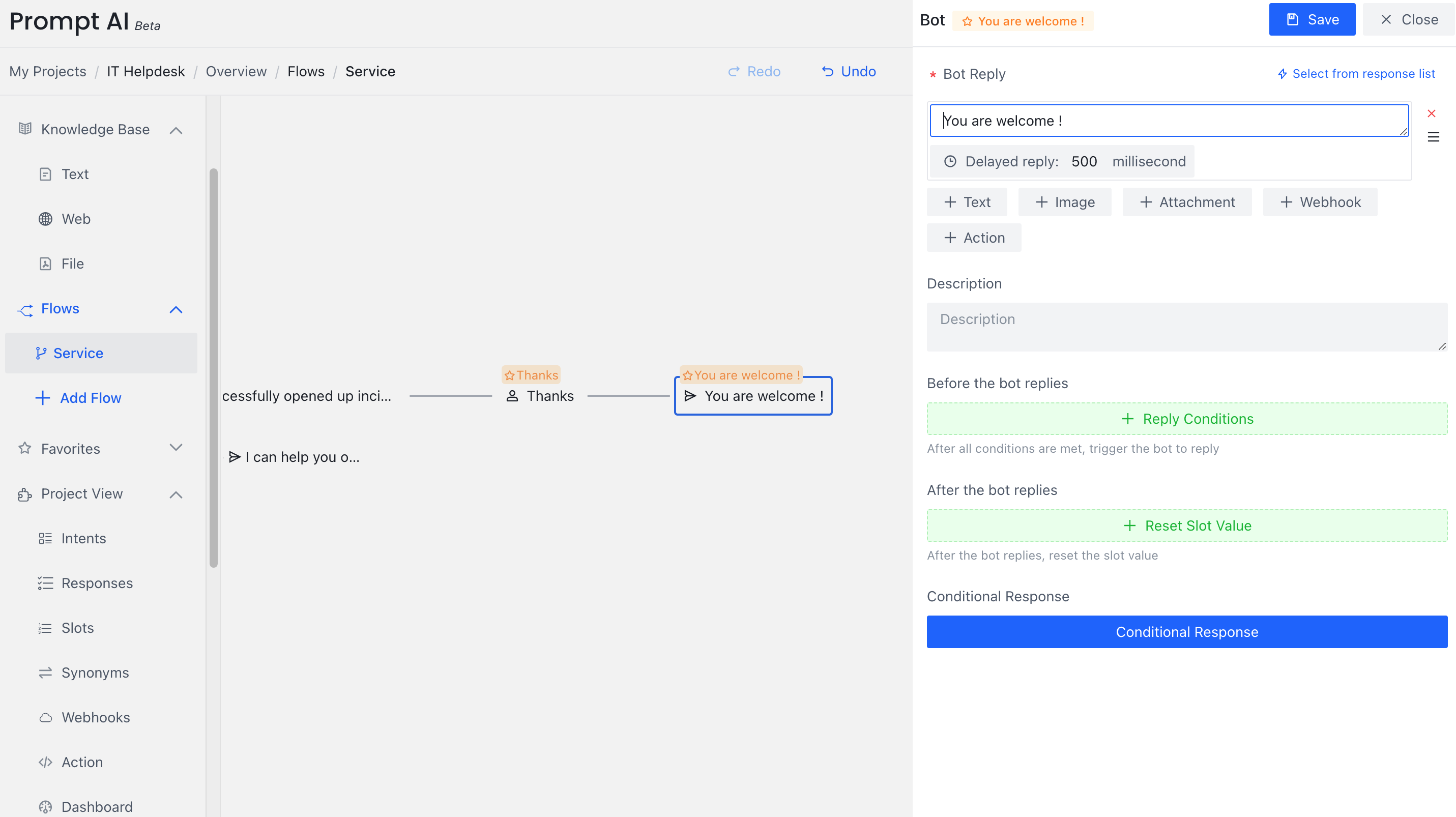When you have many bot response nodes that need to use the same response, it is strongly recommended to use a common response template, which can simplify your design.
Create a response template
As shown in the figure, click Project View - Responses - Add to create a response template.
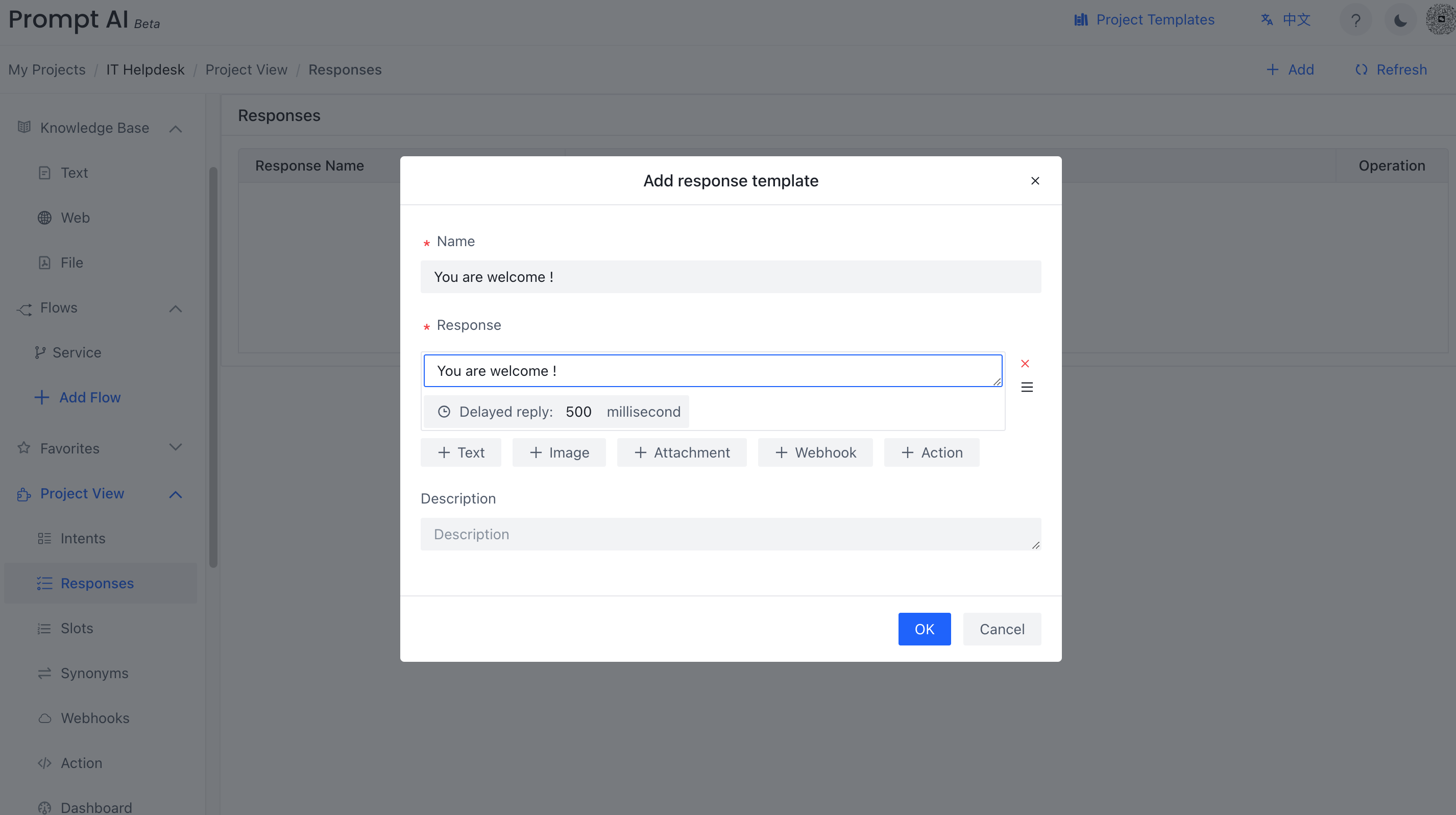
Use the template in dialog flows
Select a bot node of the flow graph, click Edit Node, and then select Select from responses:
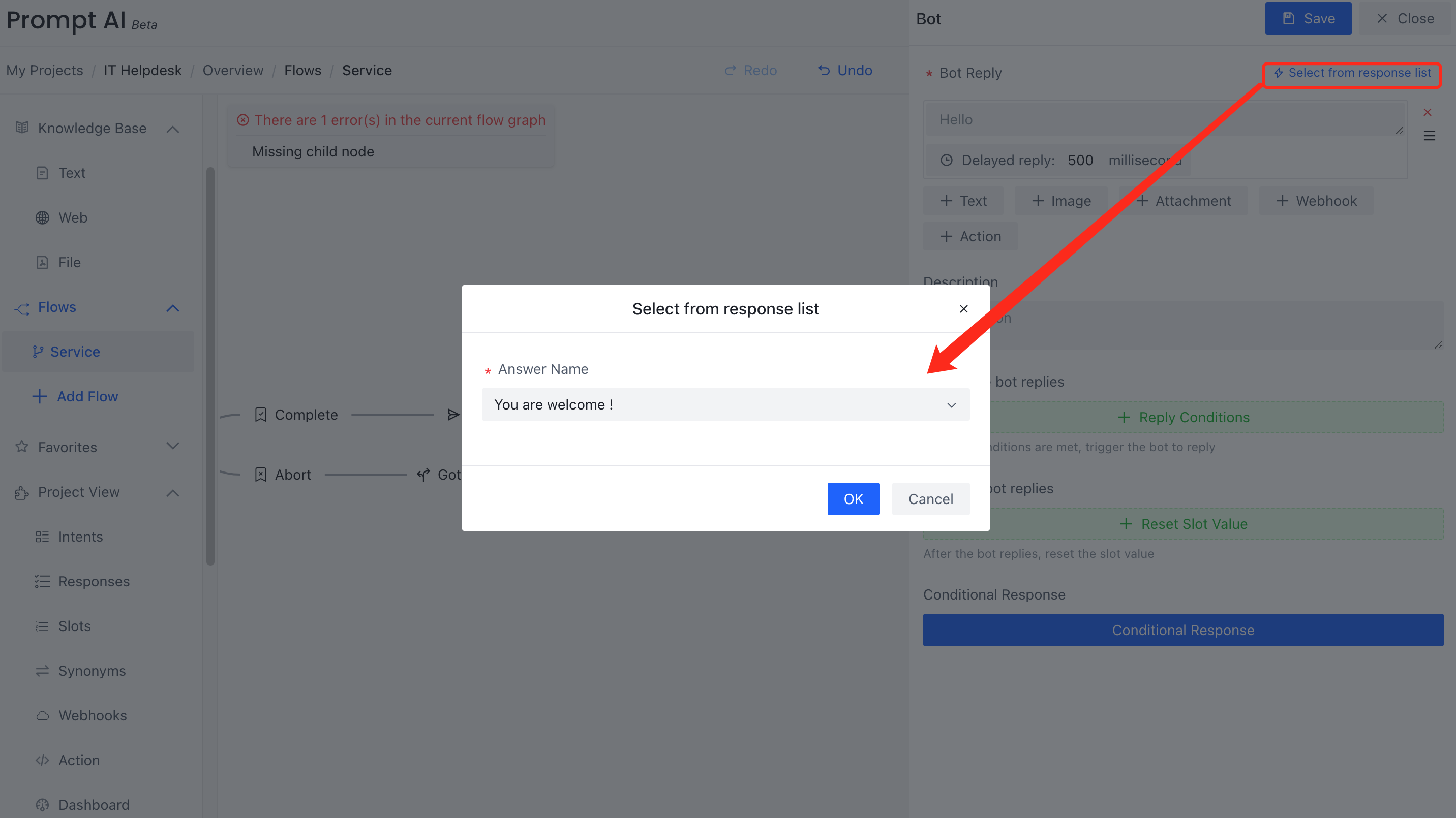
Response is selected: