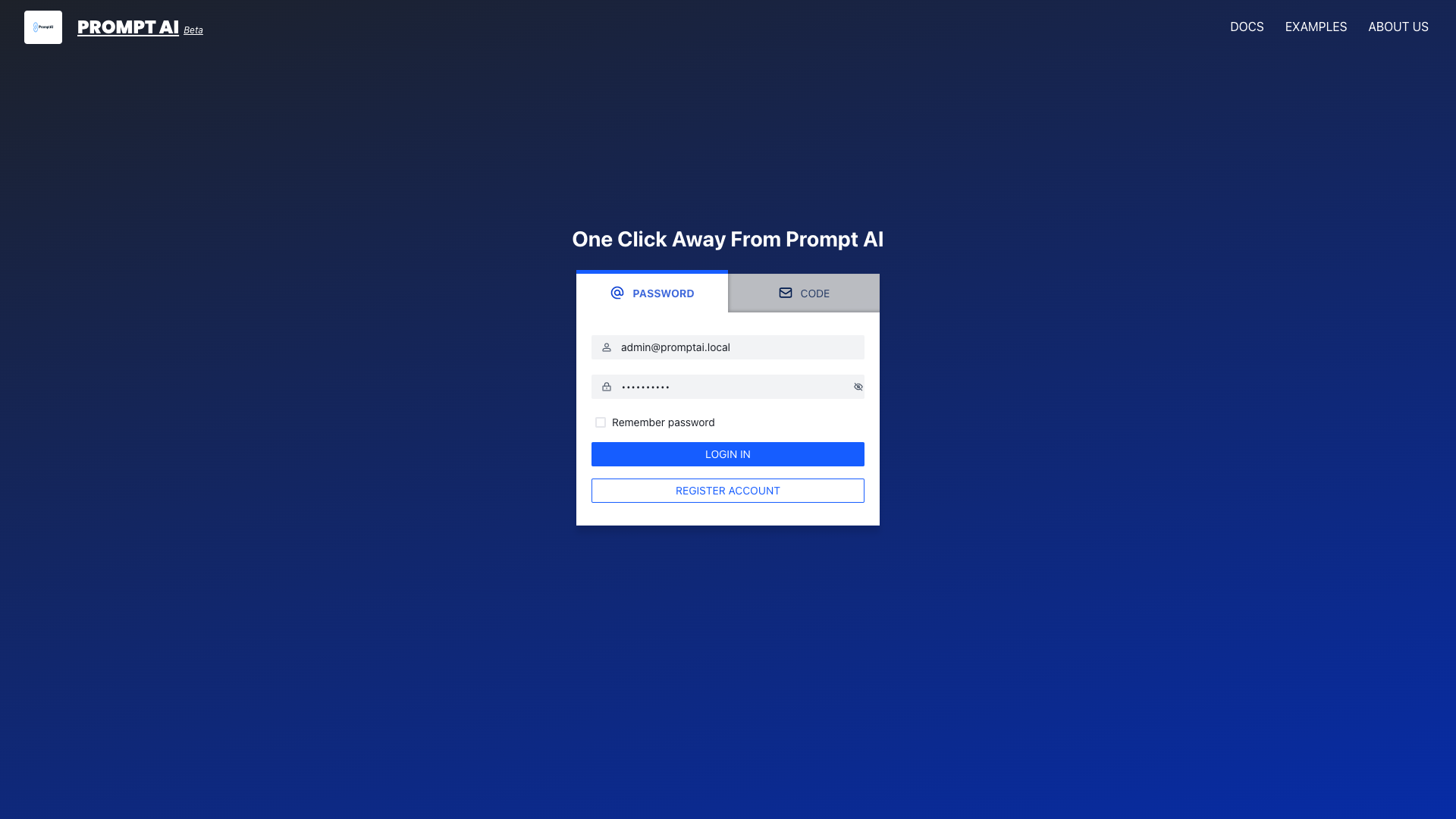Local Deployment
If you need to deploy the service to your own server or local, you can refer to the following tutorial.
Install PromptDialog in a local machine. PromptDialog will only create and operate in the following directory of your machine.
- location: $HOME/zbot
The installation is done using Docker, including the following images.
- Docker Images
| Image | Description |
|---|---|
| promptai/zbot-aio:release | PromptDialog service framework |
Requirements
OS :Linux/Mac OS
Architecture :amd64
RAM :At least 8GB
Docker Env :20.10.6 or newer
Disk Space :At least 32GB available
Installation Command
Run the following command in your terminal.
curl -o install.sh 'https://raw.githubusercontent.com/PromptAI/homepage/main/scripts/install_en.sh' && chmod +x install.sh && ./install.sh
The size of Prompt AI’s docker images is around 12 GB. The installation time varies depending on your network speed. Typically, the initial installation takes between 10 to 30 minutes.
When the system is ready, you will see the system information. Please change the admin password immediately.
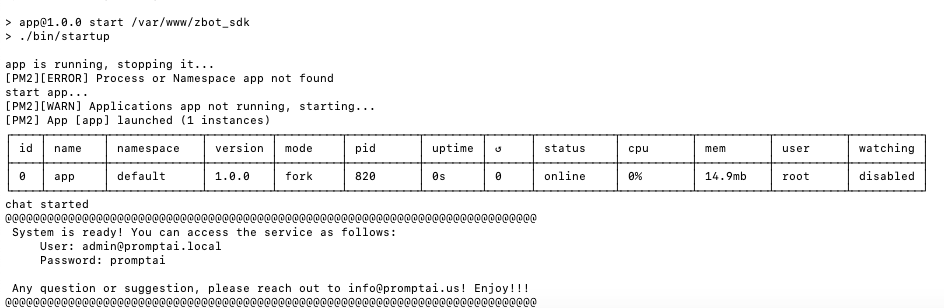
Login
Login: http://localhost:9000