Reply Conditions
Before the bot replies, the content of the reply can be determined by whether the slot has a value or not. You can use this mechanism to implement the basic logic of if-then-else.
Query weather
Depending on the user utterance, there are two possible replies:
- Reply with the weather information or
- Ask the user for the location
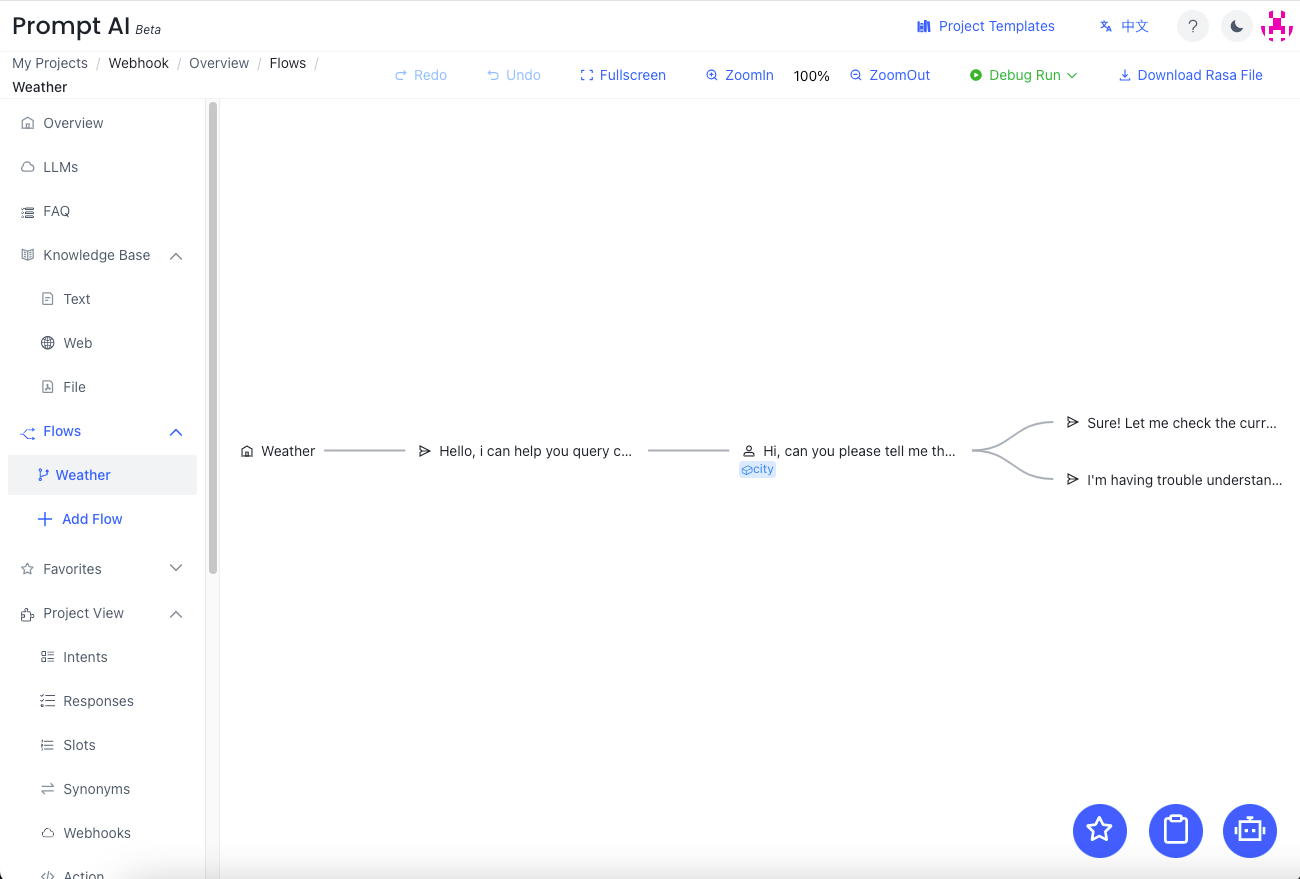
If the user utterance doesn’t contain the location information (At this point we can use Reply Conditions to detect), the bot needs to ask the user:
- I’m having trouble understanding the location you mentioned. Can you give me the name of the city or area one more time?
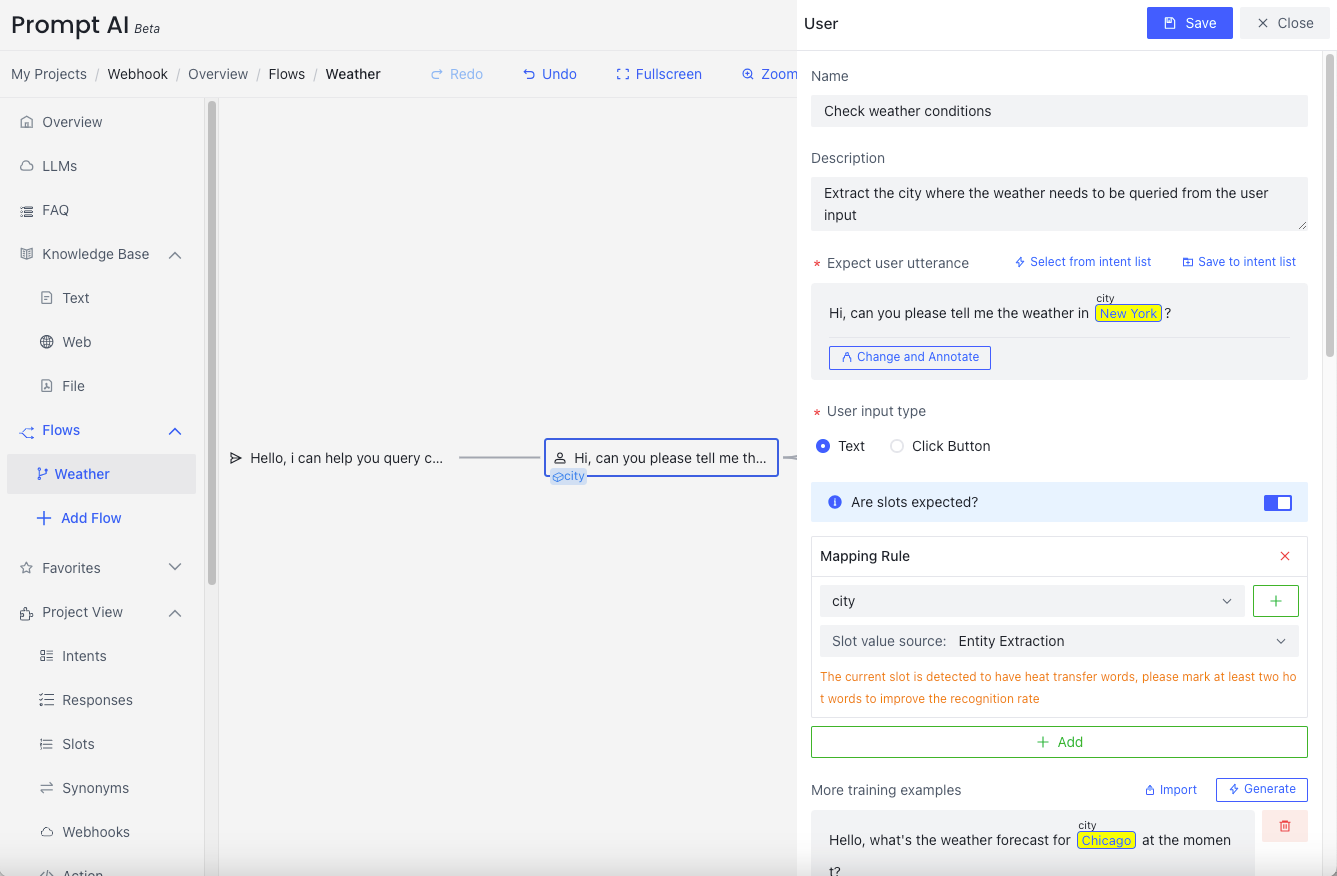
In this case, we can extract ‘city’ to determine the location.
Set Reply Conditions
- Click
Reply Conditions - Select
Slot Namewithcity - Enter
Not NulltoConditional value
This means that the bot will reply when city has a value 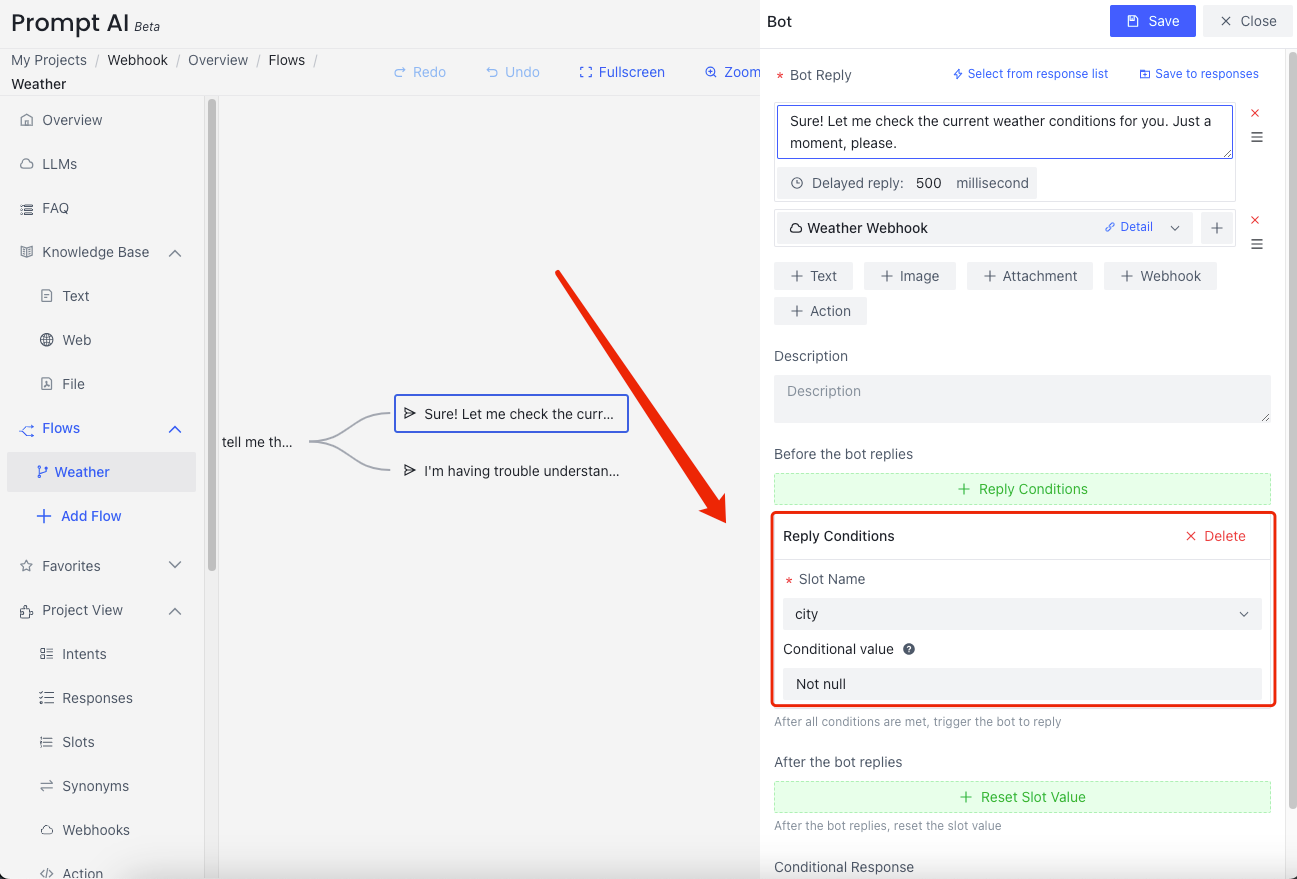
You can set the condition of asking for the location:
- Click
Reply Conditions - Select
Slot Namewithcity - Enter
NulltoConditional value
This reply will be delivered when there is no value for city.
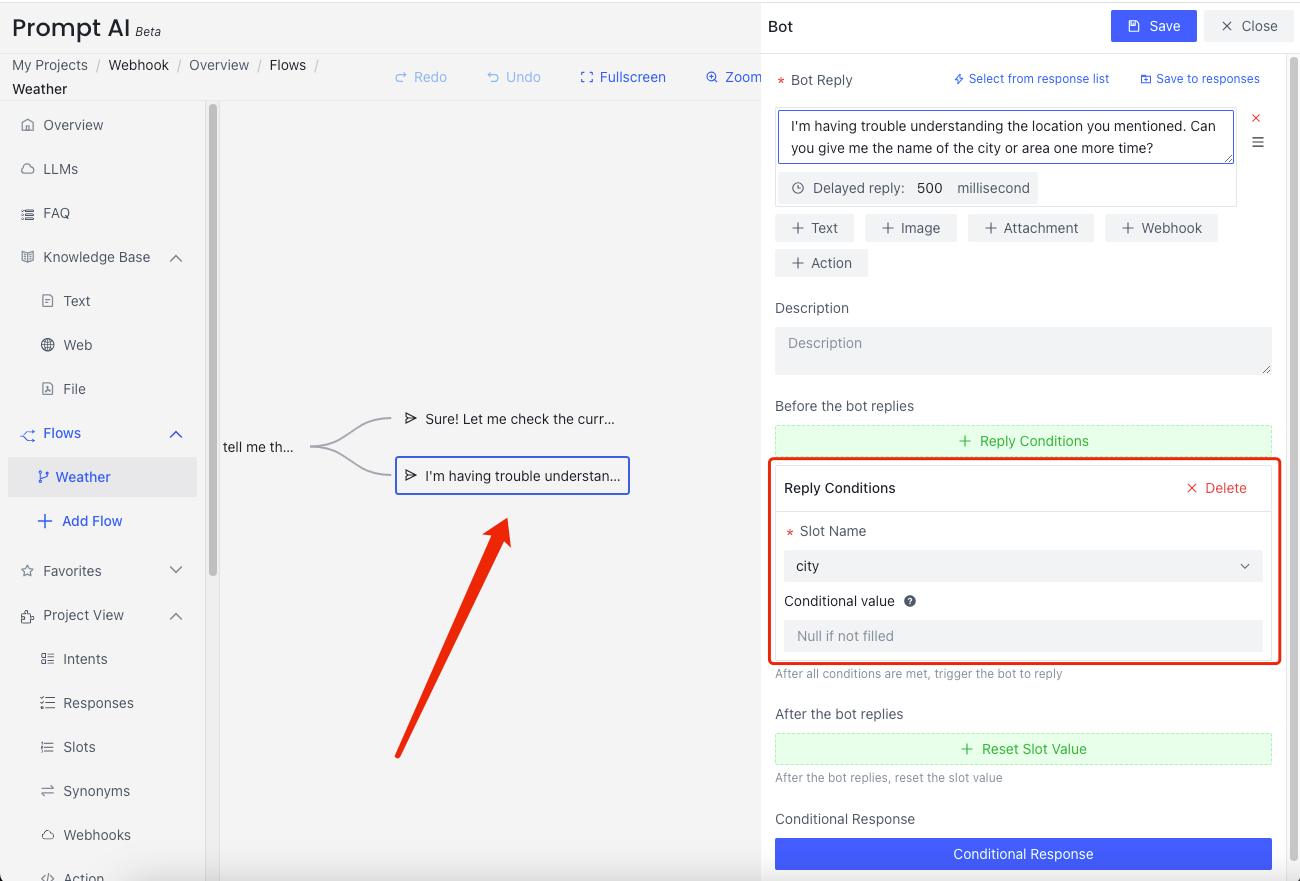
Tips
The slot value can be used to guide the dialog flow to different branches.