Each project has a default FAQ (frequently answered questions) module.
FAQ
Click FAQ in the left navigation pane. In the FAQ window, you can add, modify, and delete questions.
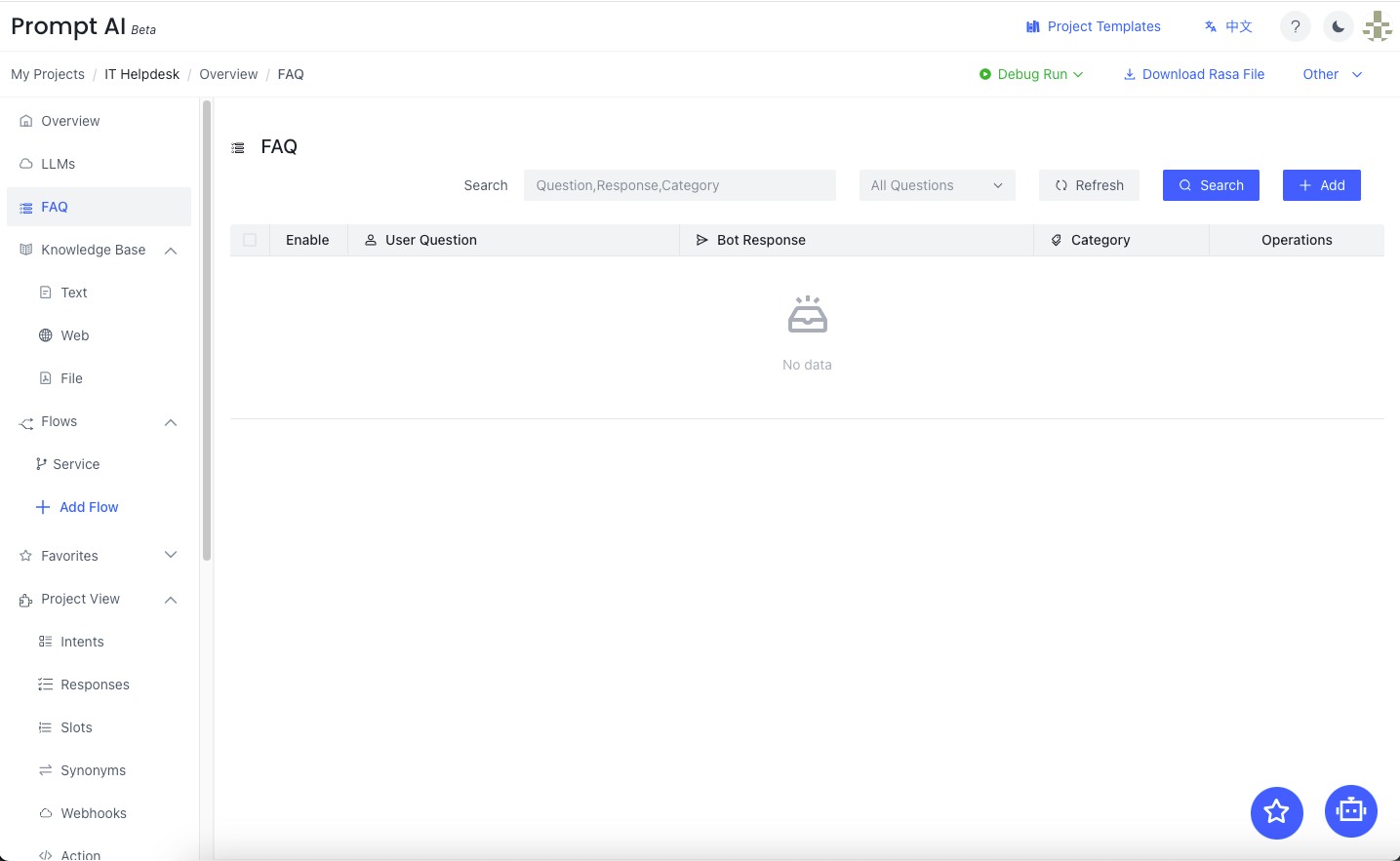
Add a new question
Click the +Add button on the upper right corner to pop up the question addition interface.
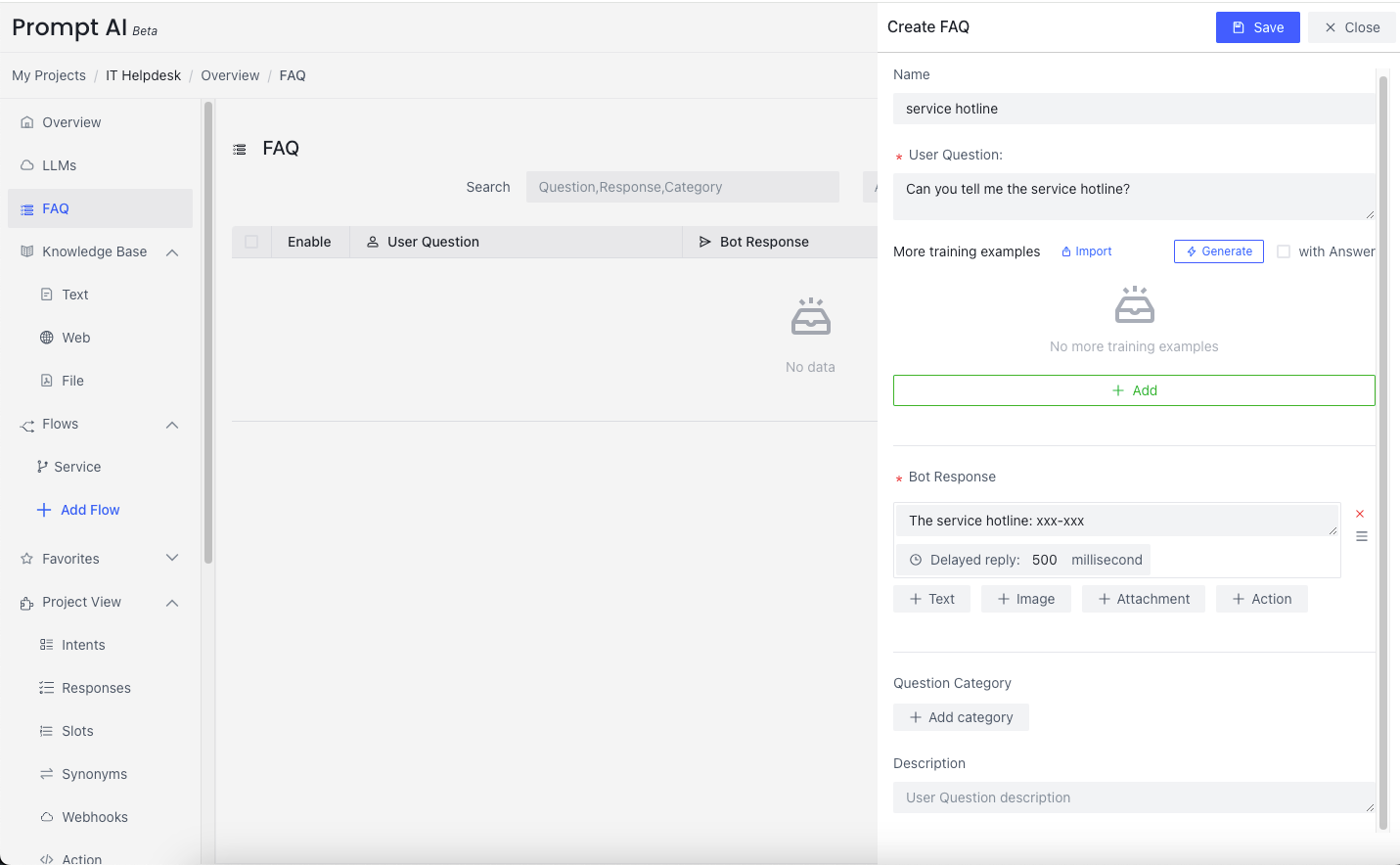
Fill in question/answer information
- Each question can only be listed once.
- Each question could have multiple examples: They are the same question, but asked differently.
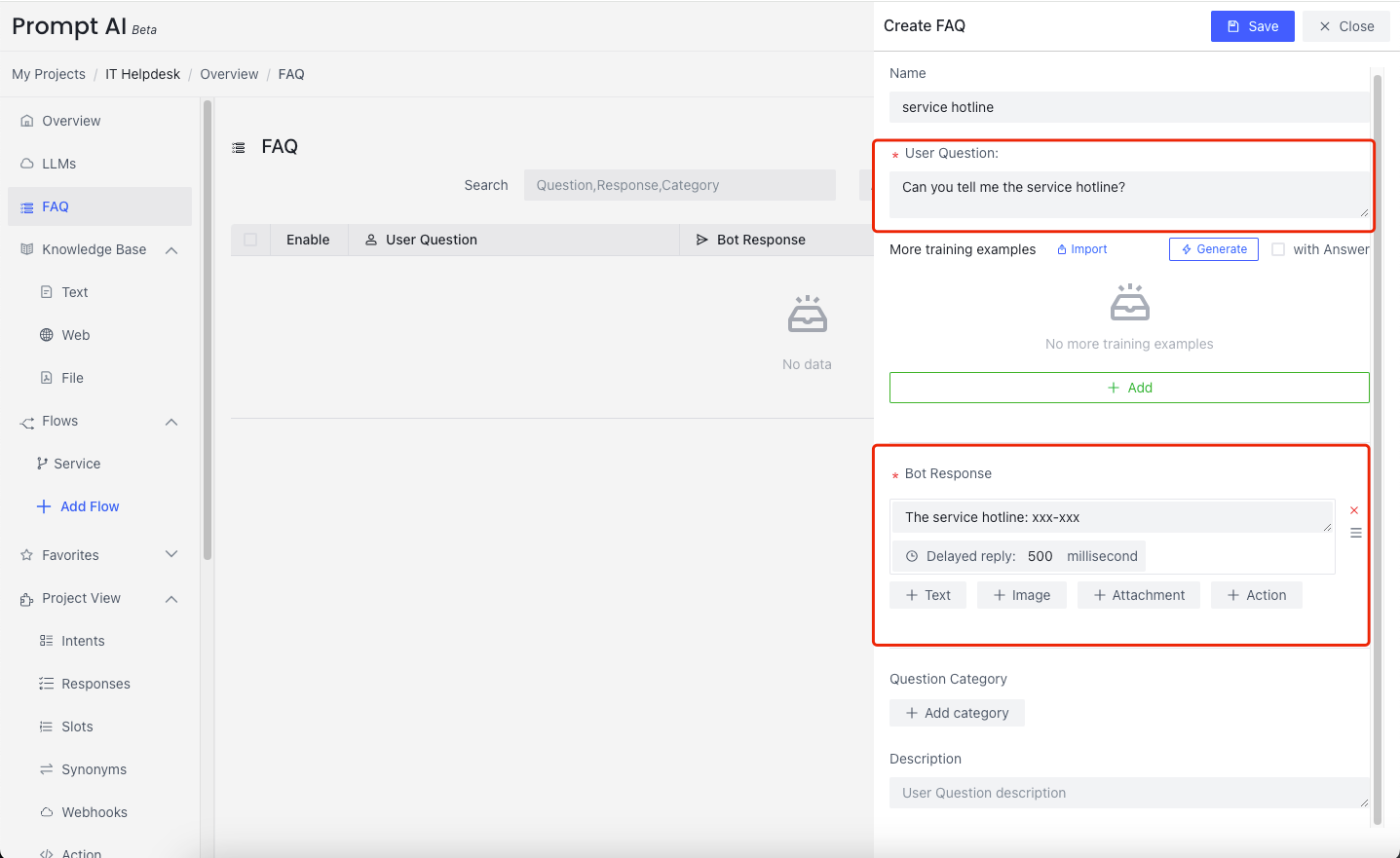
Question/Answer added successfully
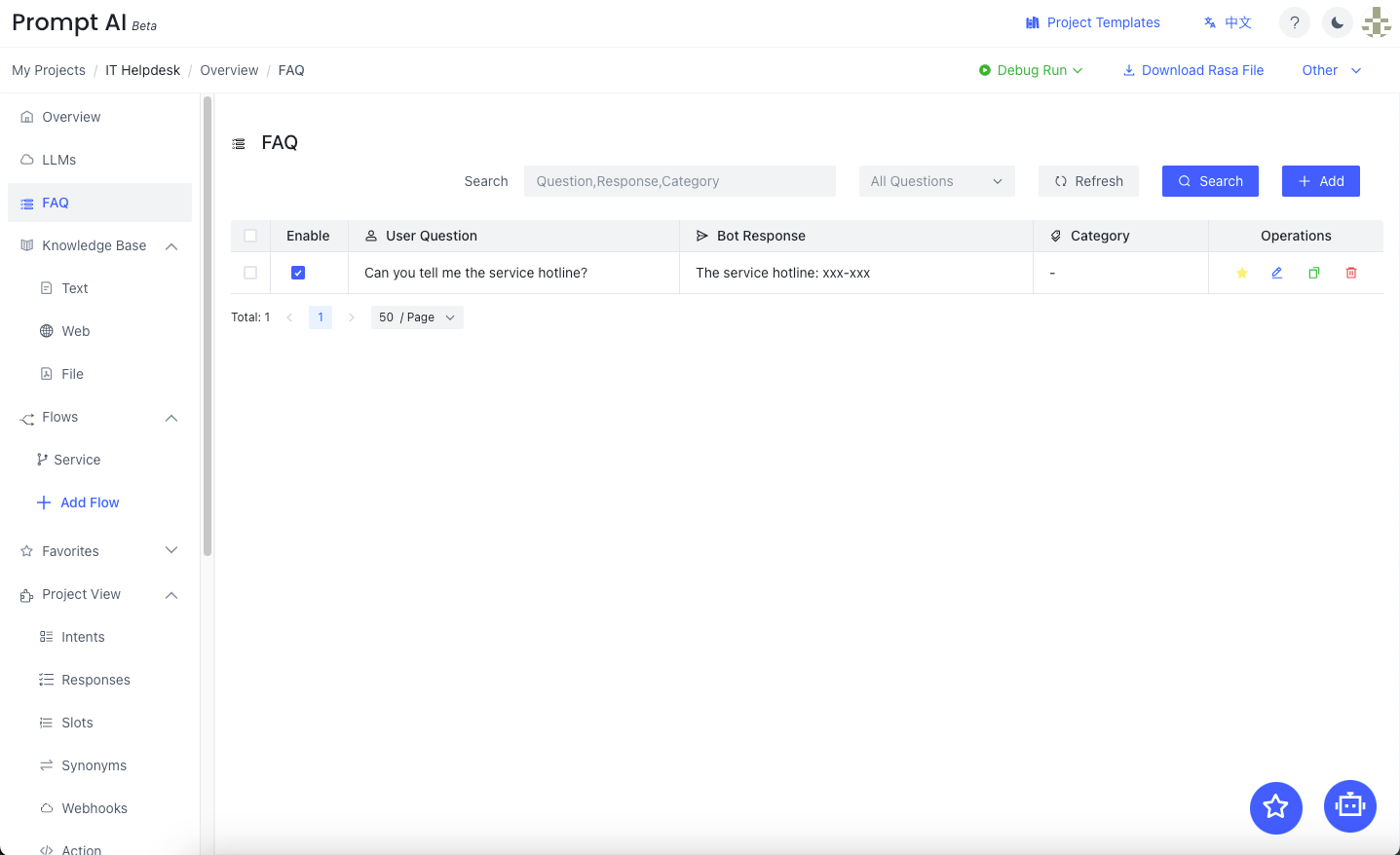
Tips
You can fill in the answers with text, pictures, attachments and other types of data.