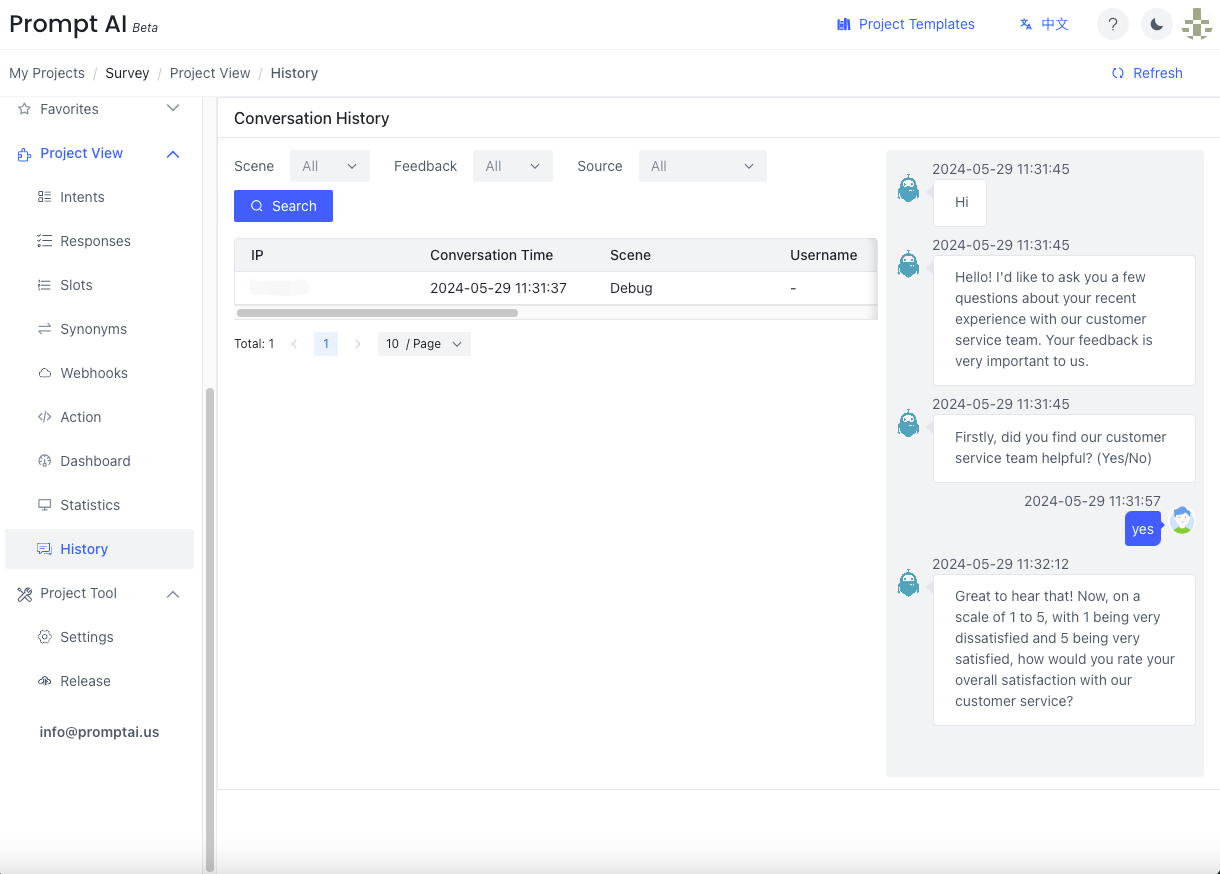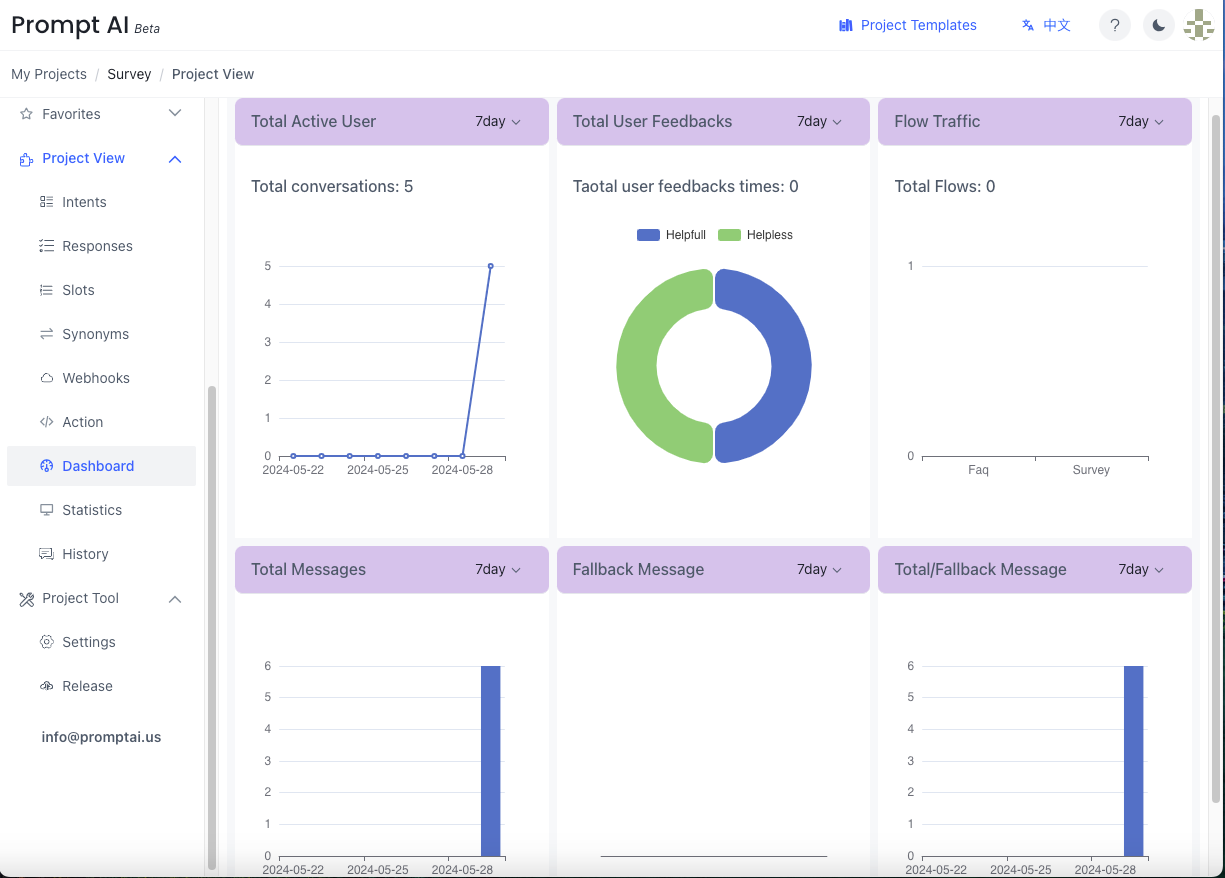PromptAI provides an all-in-one devops platform of building, running and deploying a chatbot. It supports both on premises and cloud design and deployment.
PromptAI emphasizes the protection of user data. Your data is stored in secure cloud AWS/US servers and is subject to strict encryption and access controls. You can also run PromptAI locally, keeping the design and conversations on your own machine
PromptAI provides an intuitive conversation design tool for fast bot creation. It enable webhook calls, conversation history, as well as publishing as a web-embedded chatbot and a mobile chatbot. You have full control over response content.
Get Start
Here is an example of creating the first PromptAI chatbot.
- Create the first project.
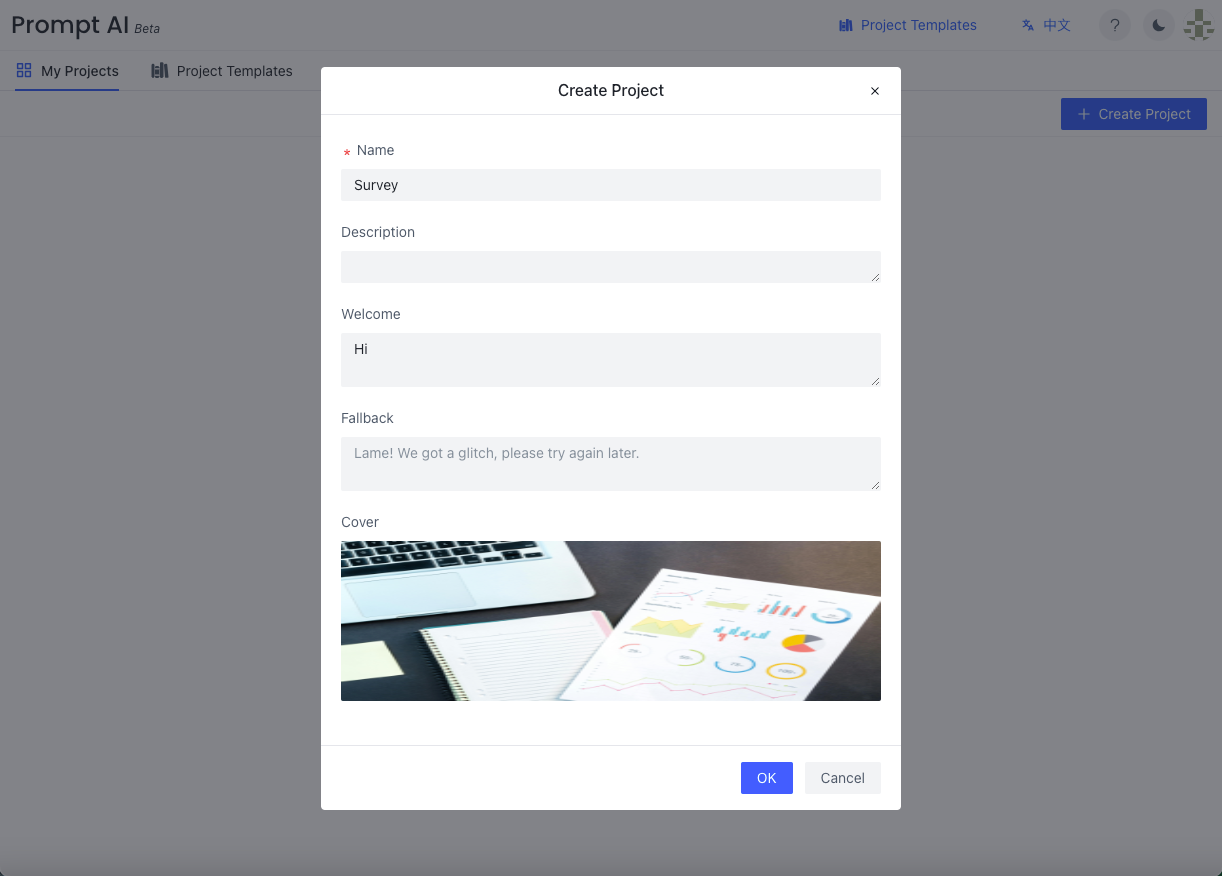
- Create the first GPT Flow.
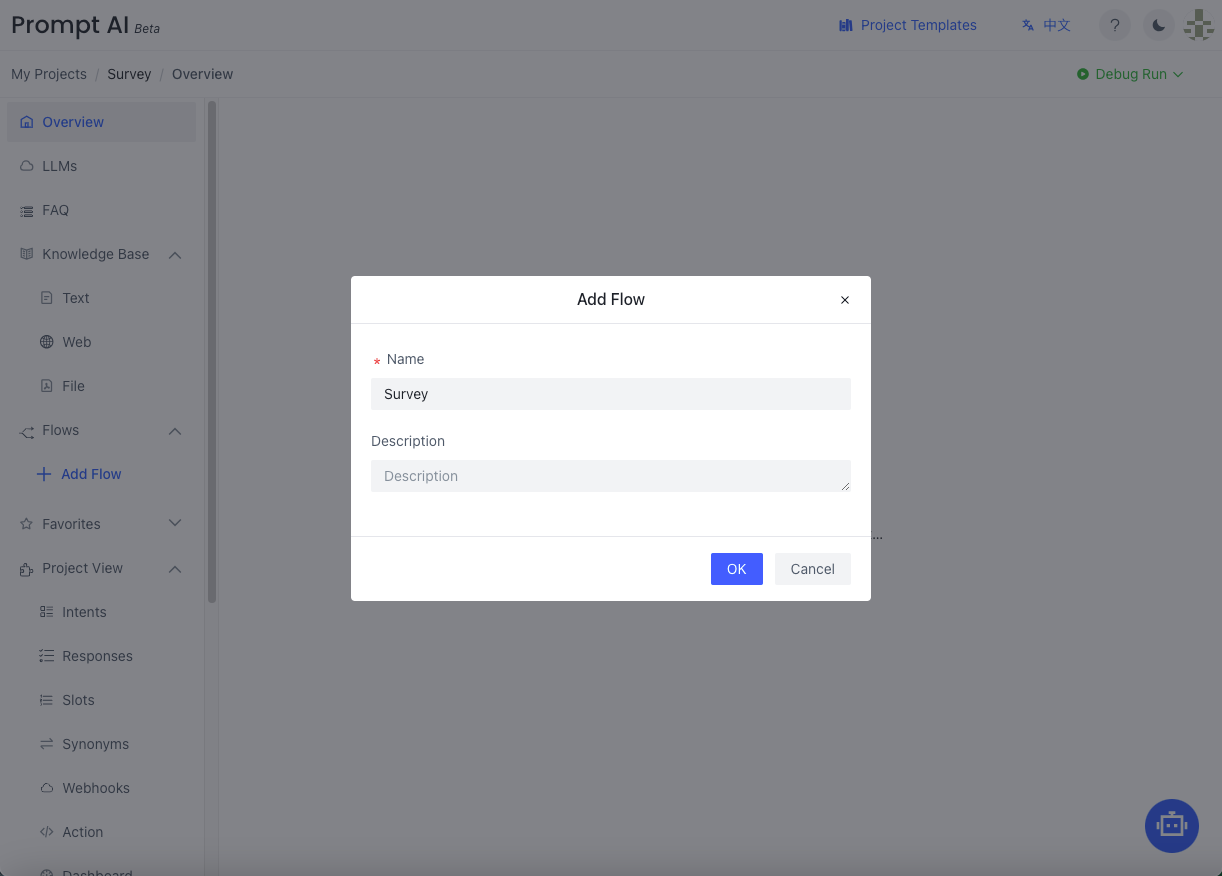
- Click to complete the GPT Flow.
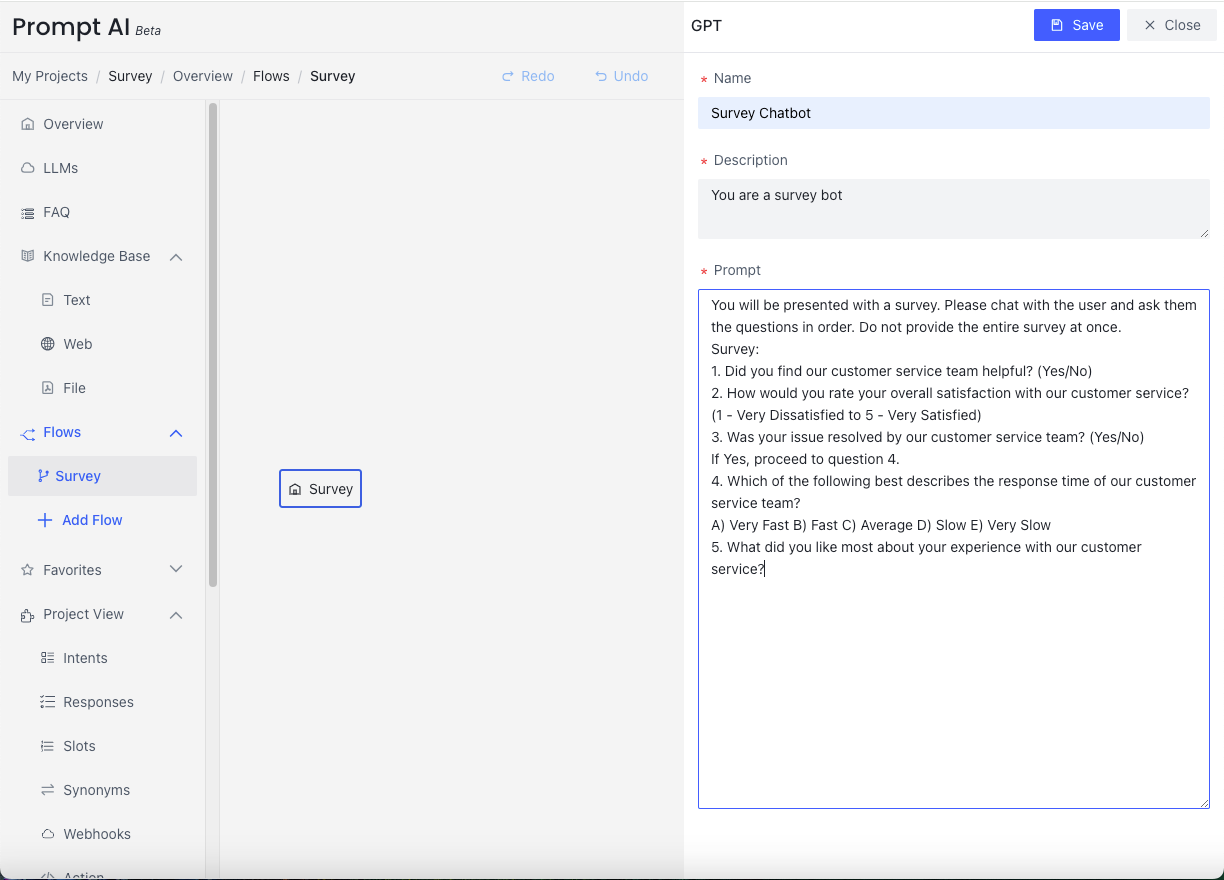
- At this point, we completed the first dialogue flow. Now, let’s click the “Debug Run” button on the upper right corner to start debugging.
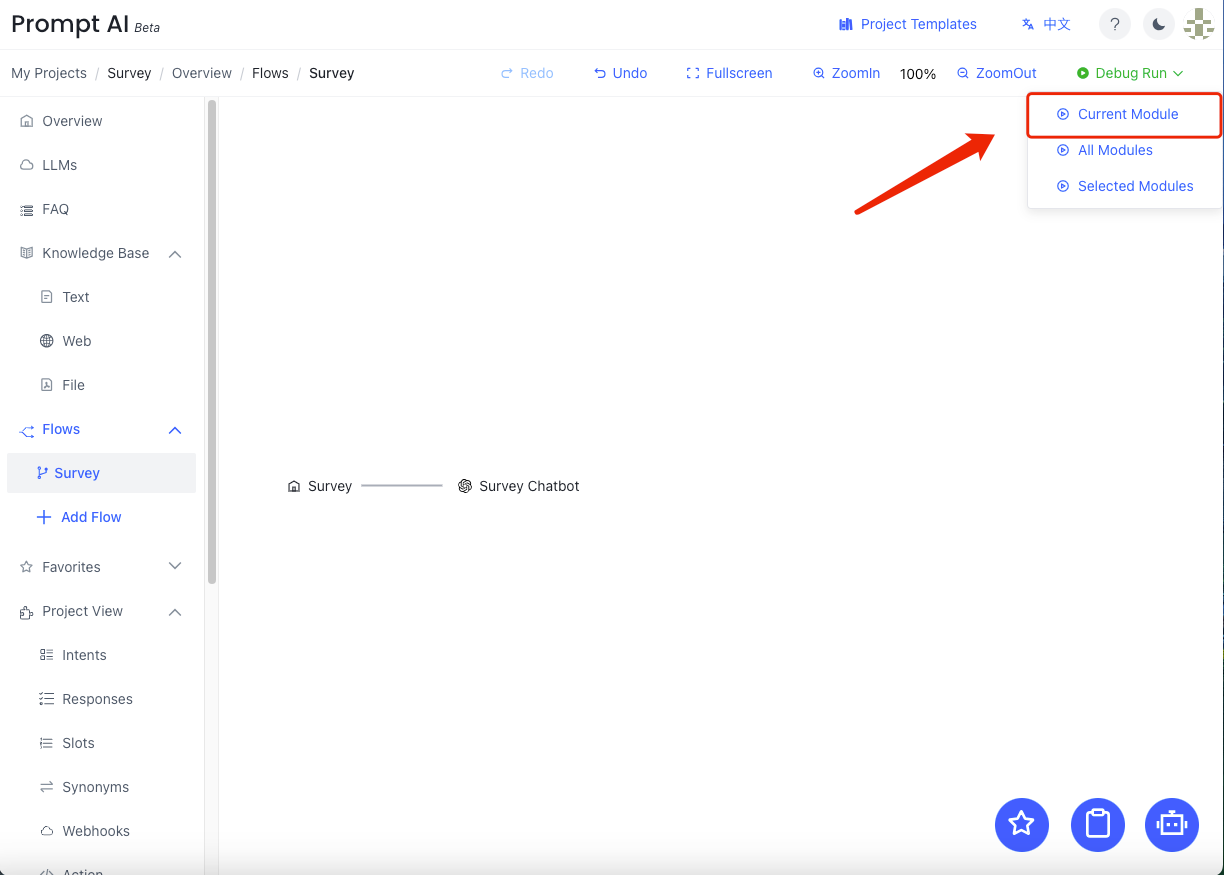
- Wait for the connection to complete and test your flow.
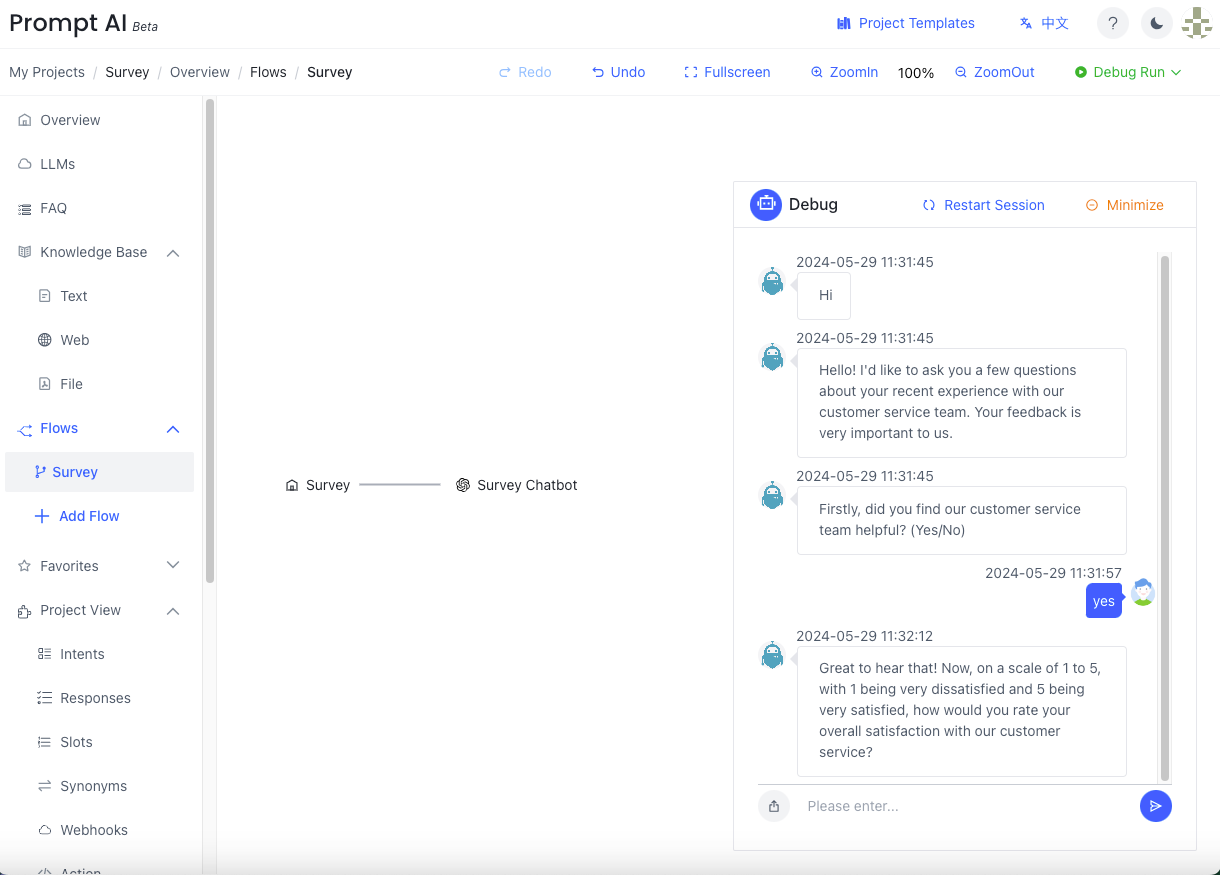
Publish
Select the flow that you just tested, then proceed with publishing. After publishing, you can see the web-embedded link and the mobile link. For more information on publishing, please refer to this section. 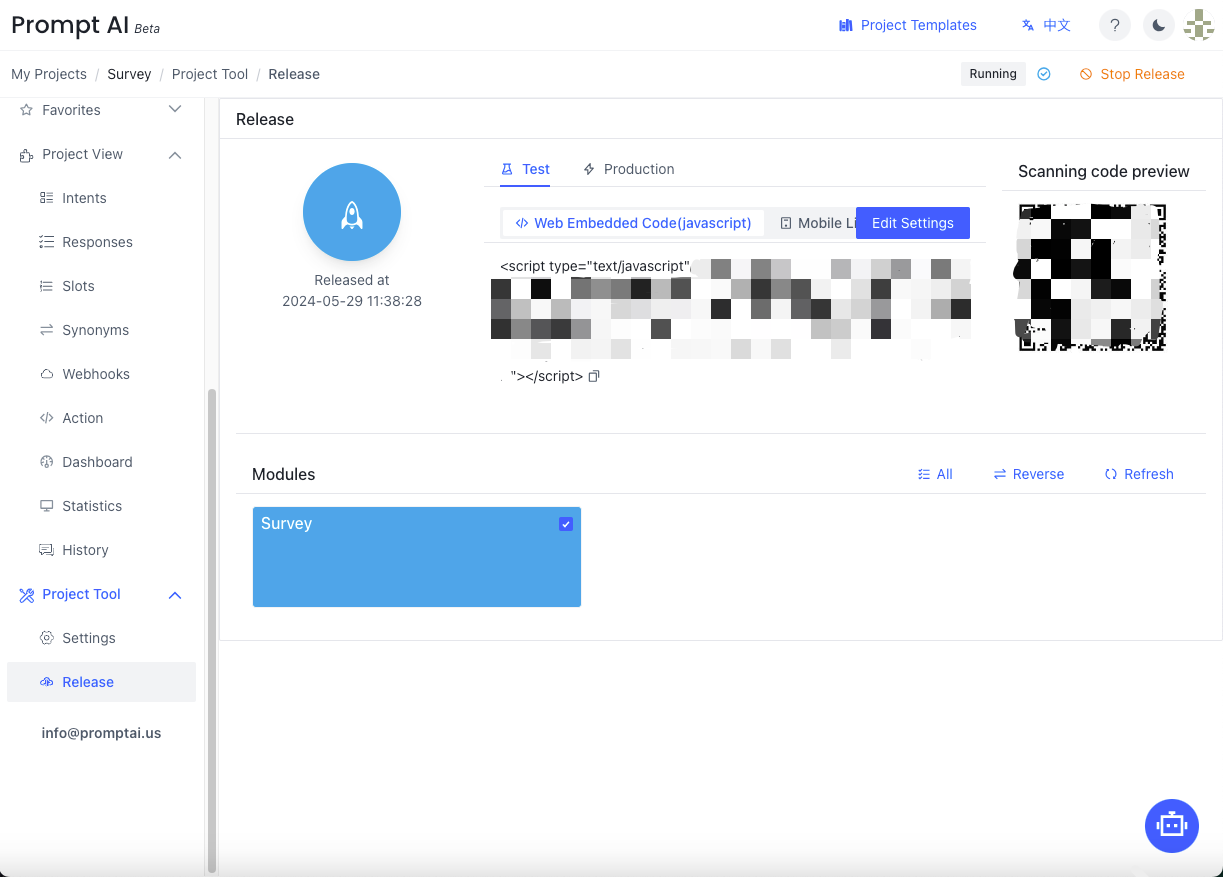
Conversation History and Dashboard
The conversation history records the conversation information for the current project.