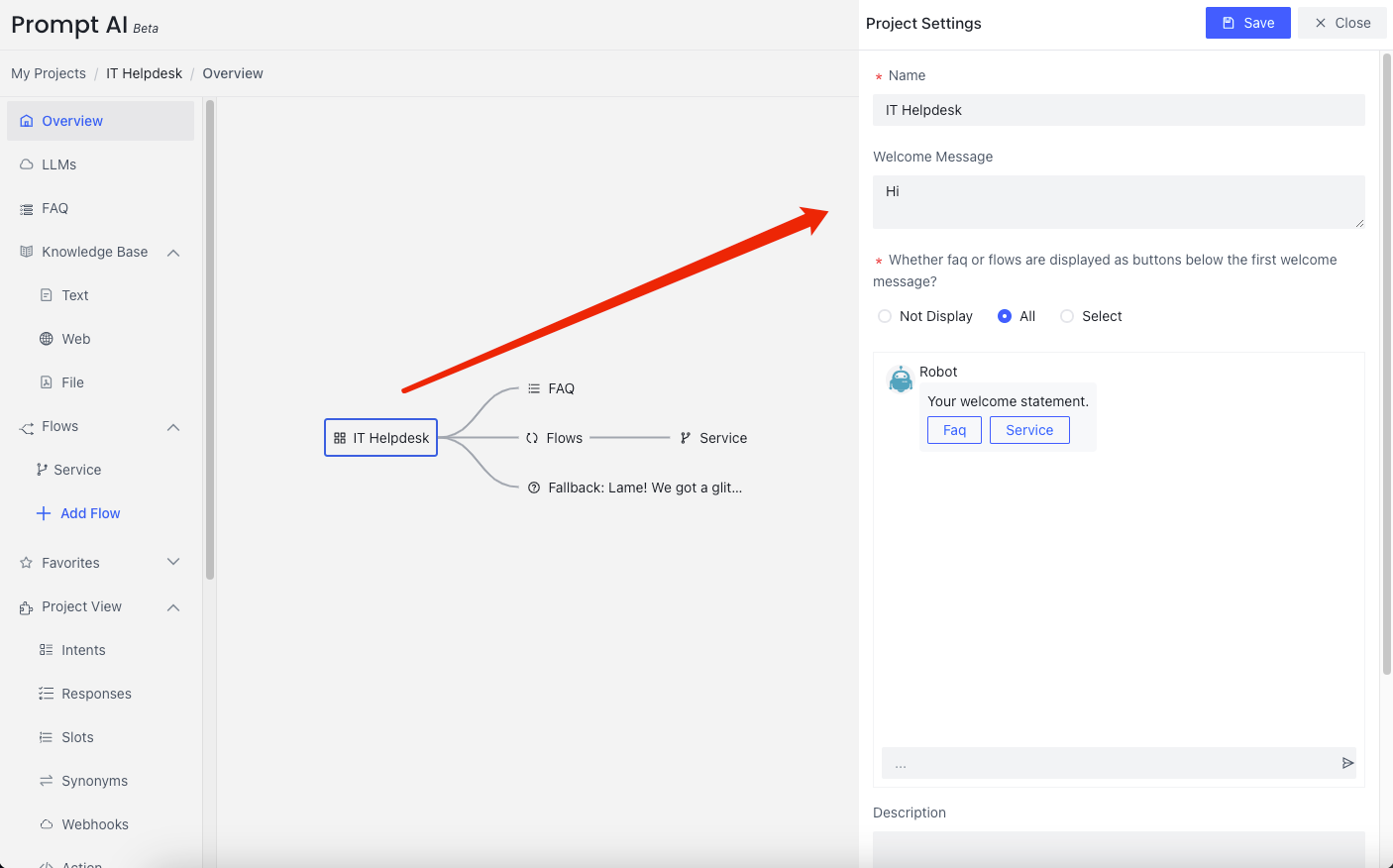After logging in, click the Create Project button in the upper right corner to fill in the project related information in a pop-up dialog box.
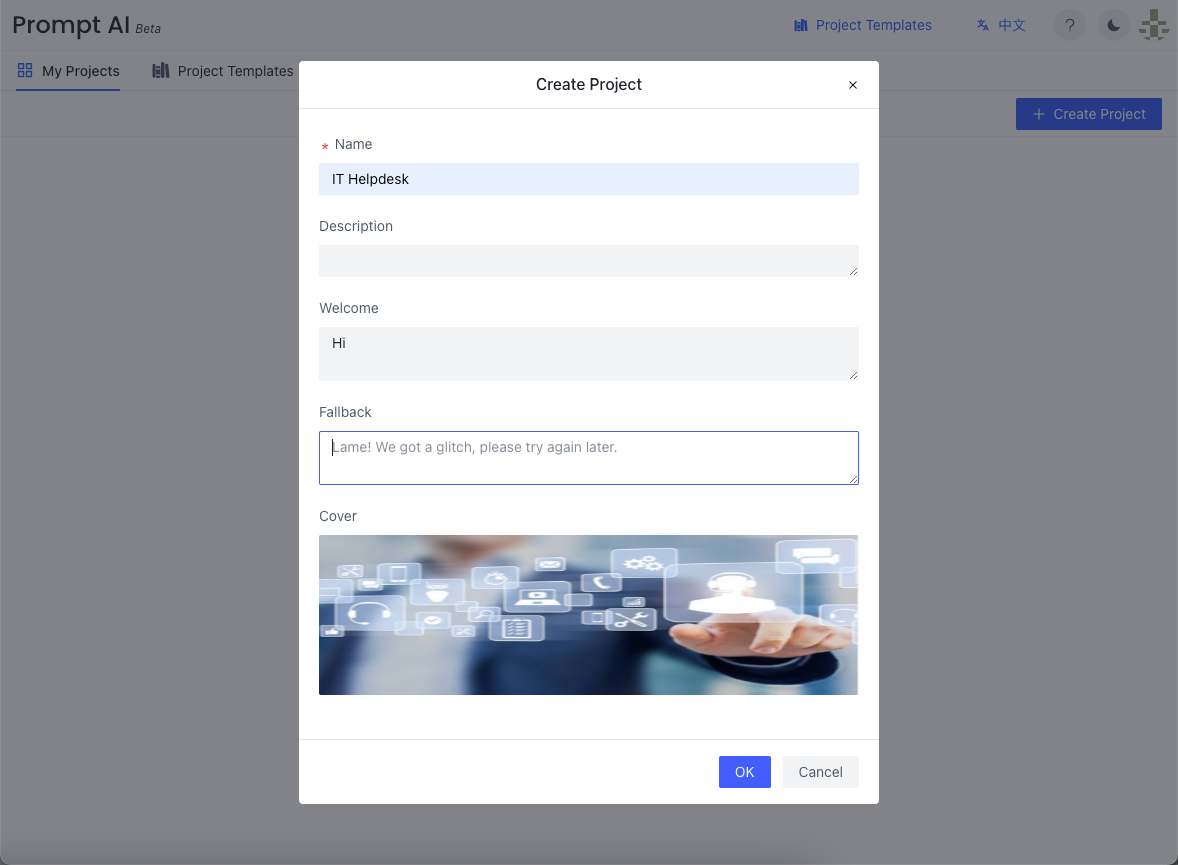
Click the project to enter the project overview interface.
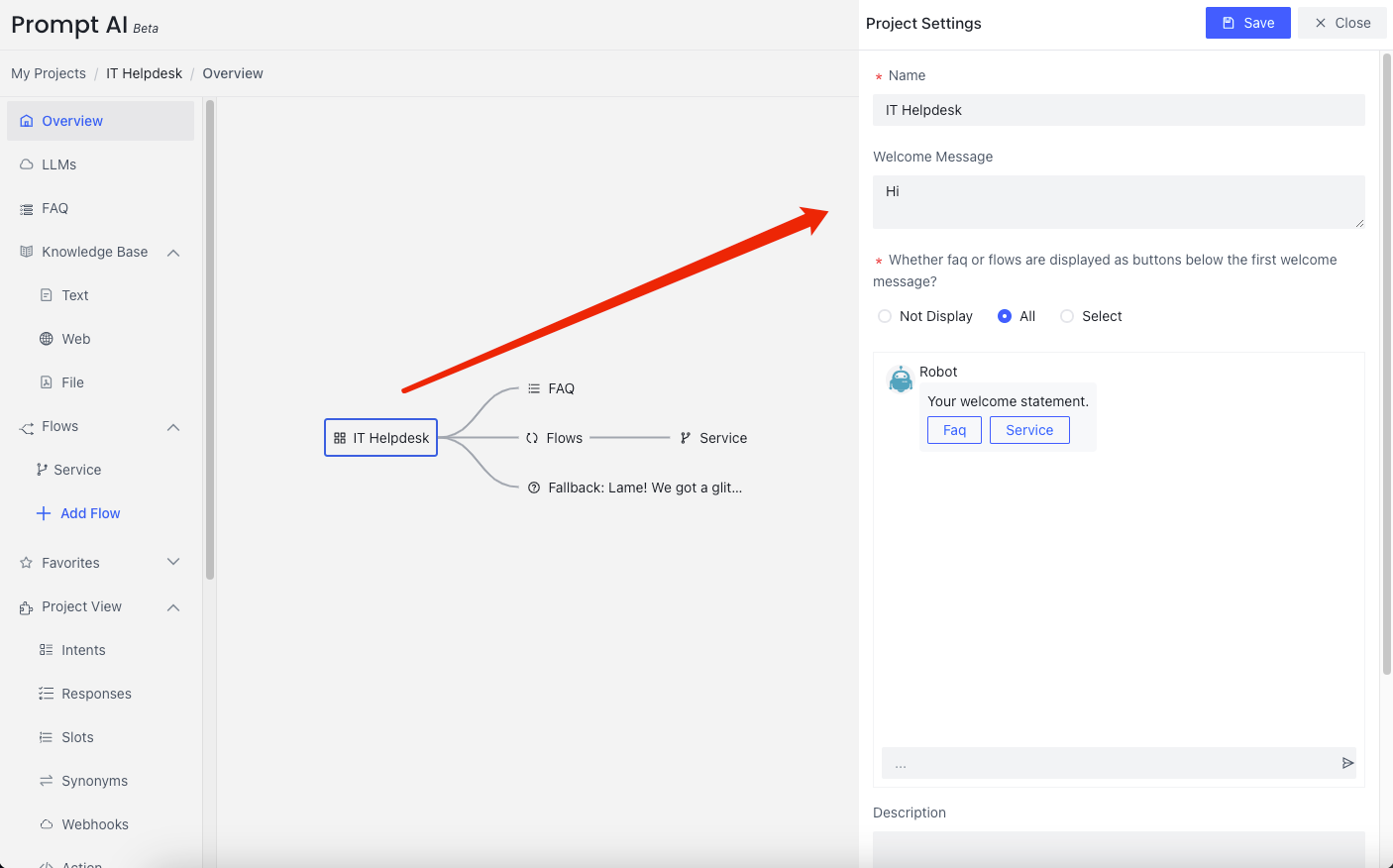
After logging in, click the Create Project button in the upper right corner to fill in the project related information in a pop-up dialog box.
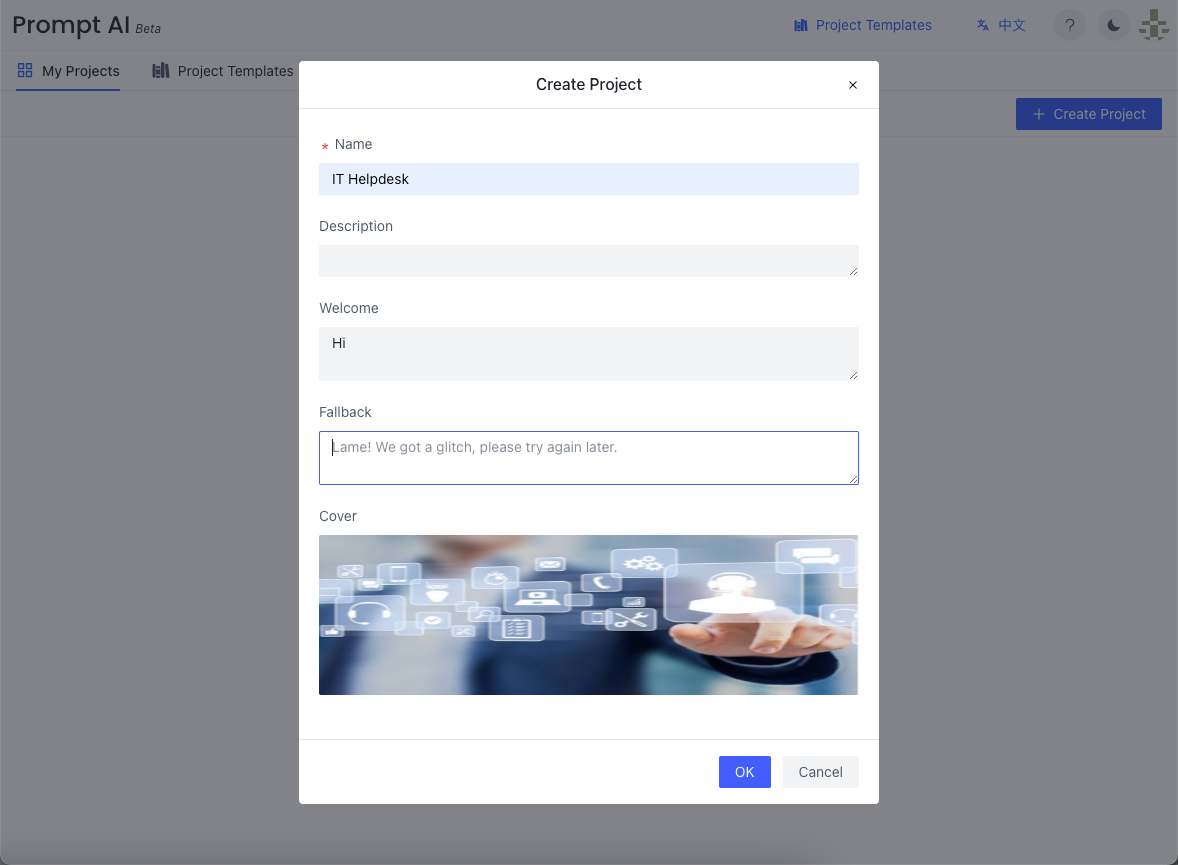
Click the project to enter the project overview interface.