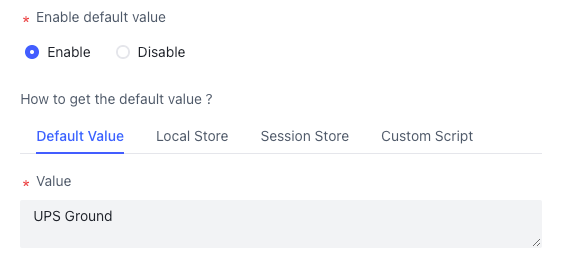Slots can be configured with slot type and default value.
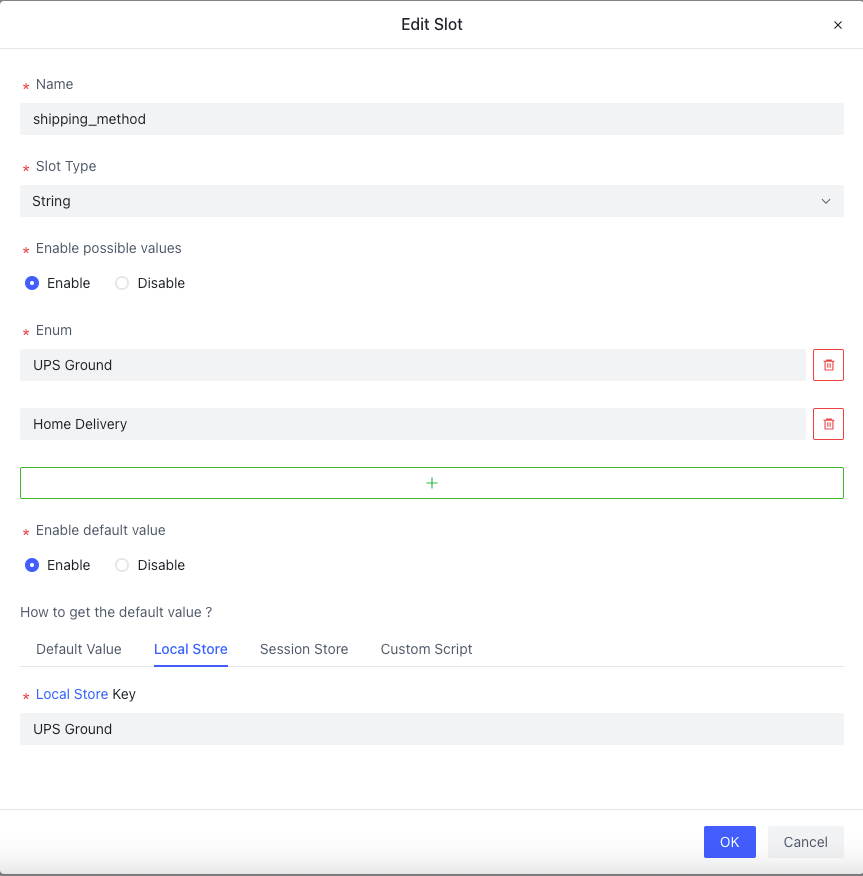
| Settings | Explain | Scope | Remark |
|---|---|---|---|
| Slot Type | Type of data, optional values: string, number, boolean and array | Form slots | |
| Enum | Optional value when filling Slot | Form slots | For example pizza size, 6, 7 or 8 inches |
| Default Value | Automatically fill slots when start a chat | For example, username, you can use this slot directly during the conversation without asking the user. |
Slot Type
There are different types of slot values.
- String: String, such as email address, various names, user opinions and other text-type data.
- Number: Numbers, such as quantity, weight, currency, age and other numeric data
- Boolean: Boolean value, such as yes or no, this type of data can be selected in scenarios with only two choices.
- Array: Array, a set with multiple values.
Possible values
We can enumerate the possible values for a slot if needed: Steps:
- Enable possible values
- Click the
Addbutton to add
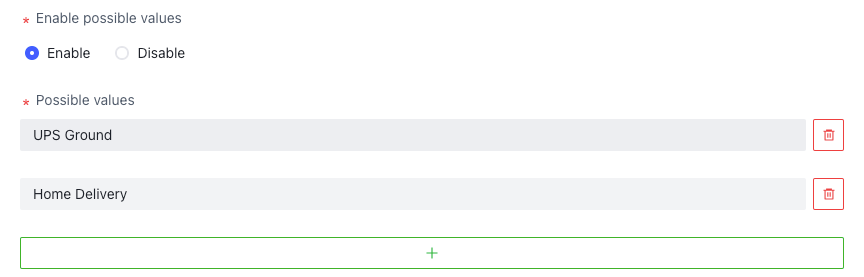
Default value
Automatically set the default value of a slot when a chat starts.
- Set Value: Use a preset value
- Local Store: Read the value of a specified key from Local Store
- Session Store: Read the value of a specified key from Session Store
- Custom Script: Run a custom JavaScript code and fill the slot with the returned value