Quickly build a website assistant using a Web (URL) and FAQ
We take PromptAI’s Help Document as a sample knowledge source, add a few frequently asked FAQs, and launch a website assistant. If you do not have a PromptAI account, please click to register to create account. Otherwise, Click to log in.
- After logging in to the system, click
Create Projectin the upper right corner. Please input the project information, e.g.,- Name: PromptAI Website Assistant
- Description: Help customers who are searching the PromptAI website
- Welcome: Welcome to PromptAI! Is there any question I can assist you with?
- Add the entire website as a knowledge source: After entering the project, click
Knowledge Base-Web-Addto to add the url of the website your customers would like to query.
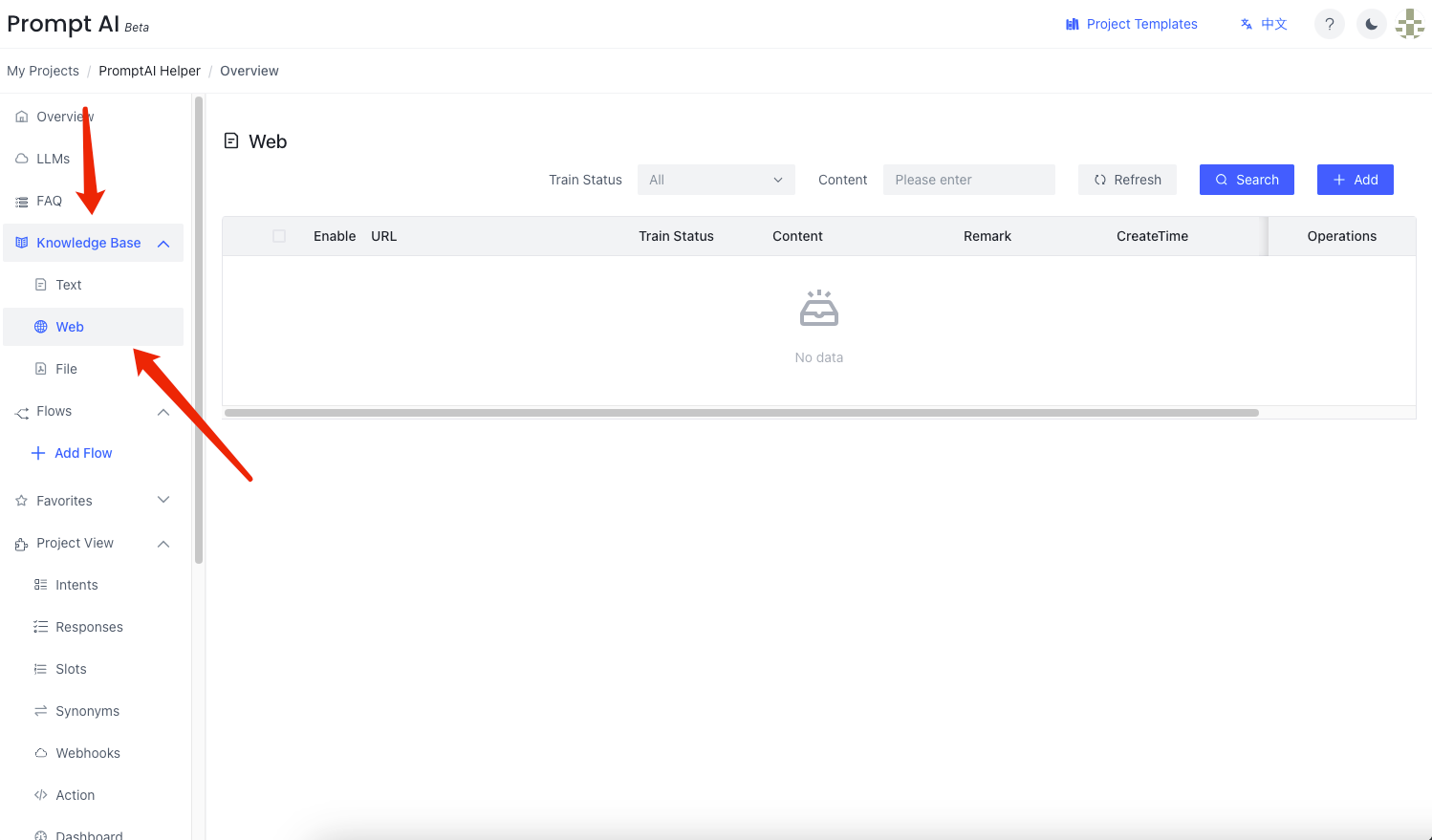
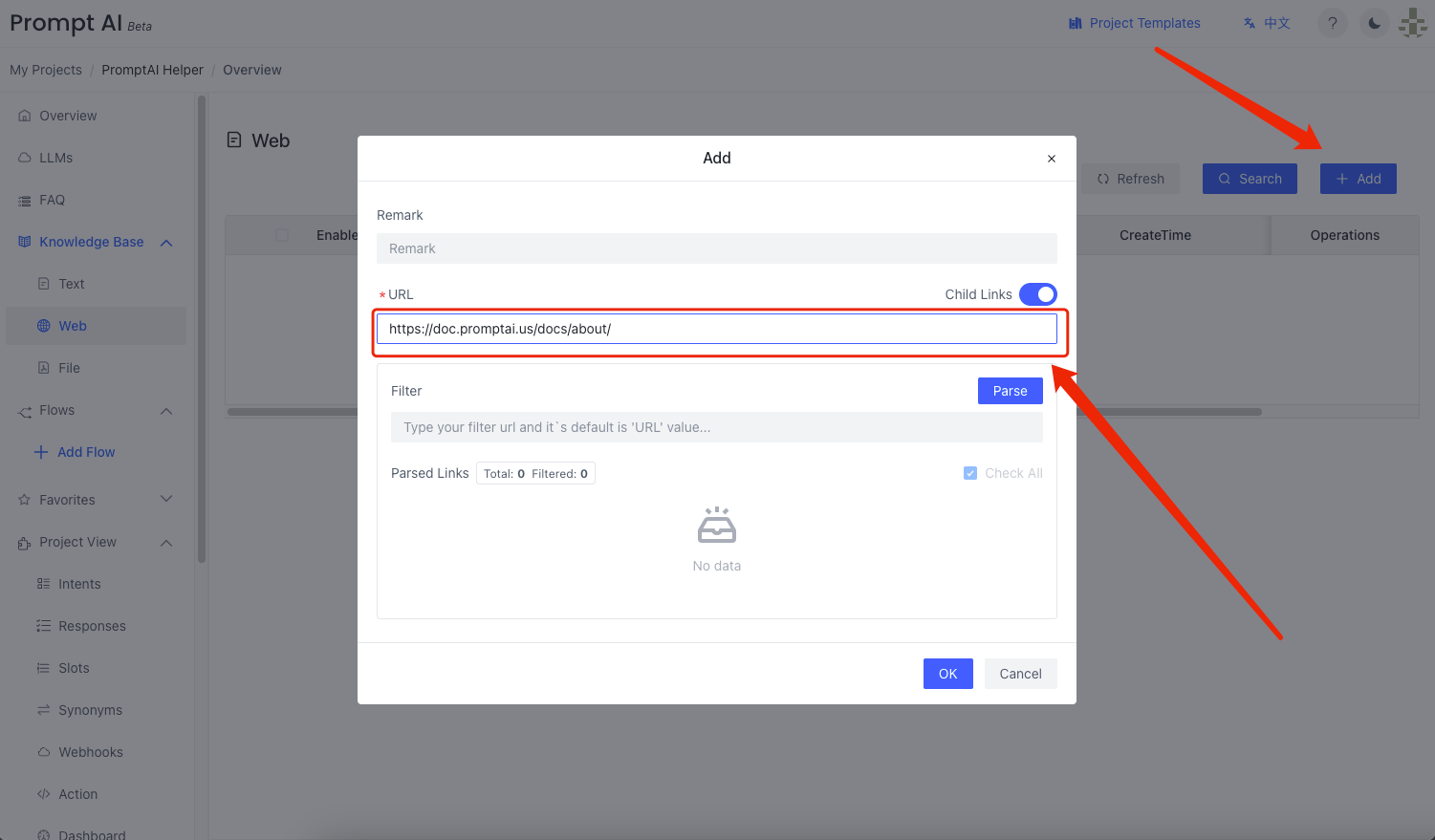
The PromptAI help document consists of multiple pages. Click the Parse button to parse the webpages and build a knowledge base for question answering.
- Add an FAQ knowledge base Click
FAQin the left pane.
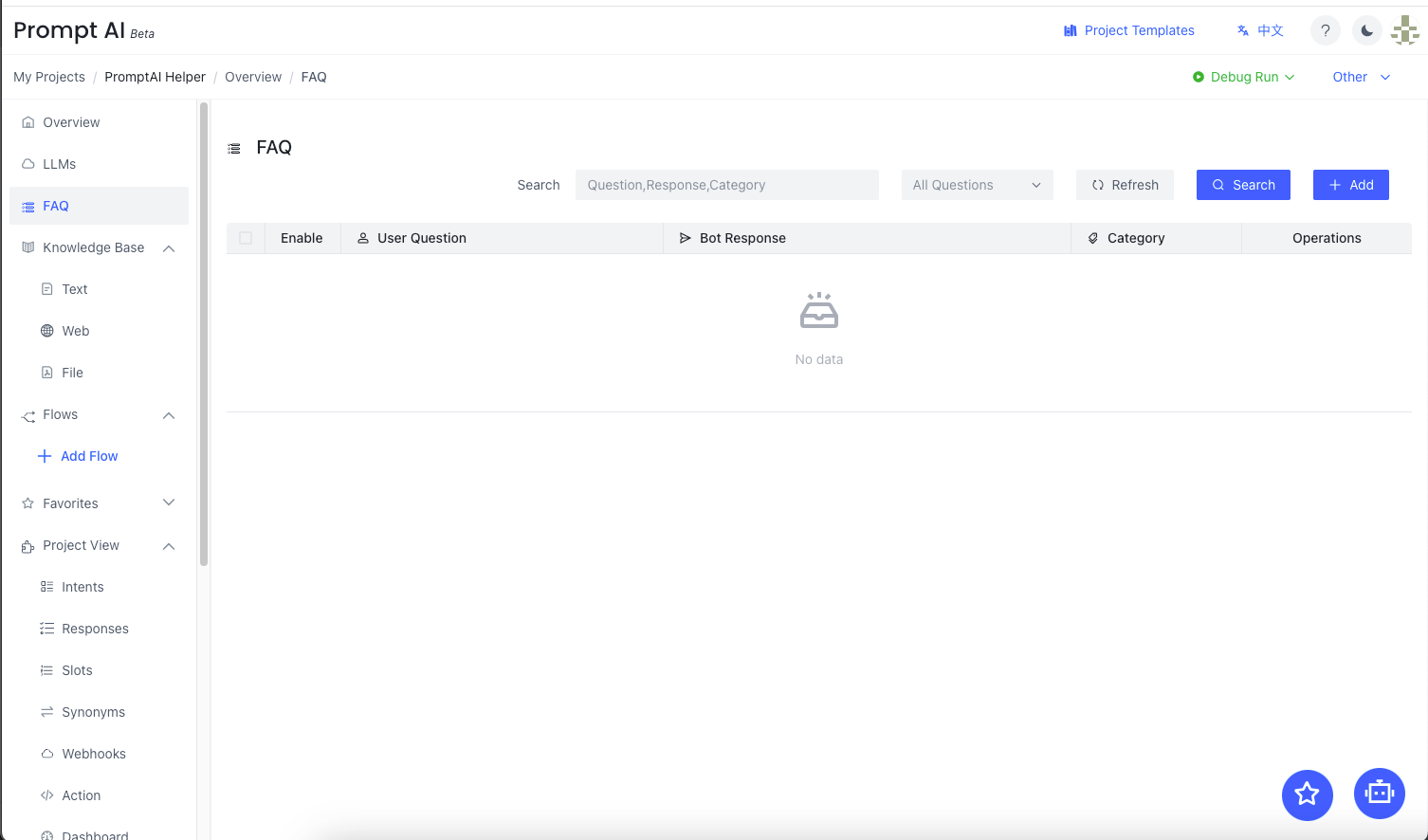
Here we add the first FAQ to answer a frequent question “Who are you?”
- User Question: Questions that users may ask
- Bot Response: Predefined answer
Click the Save button in the upper right corner to save.
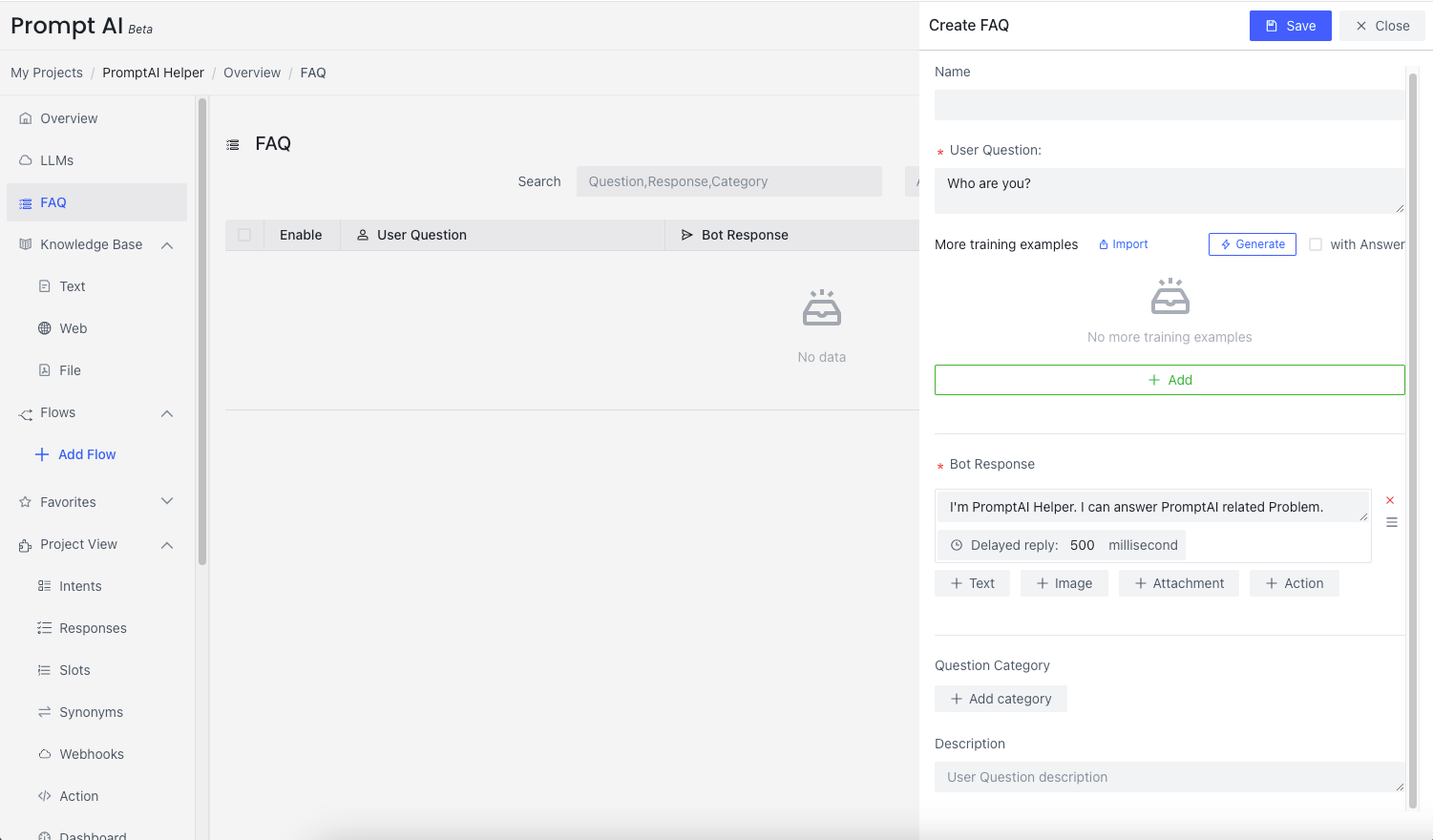
For more FAQ examples, please visit FAQ
Release and Conversation
After two simple steps, we completed the construction of a knowledge base:
- Added and parsed the PromptAI help documentation: https://doc.promptai.us/docs/about/
- Added an FAQ: Who are you?
Release
Next, proceed to release the bot: click Project Tool - Release in the left pane to enter the bot release management interface 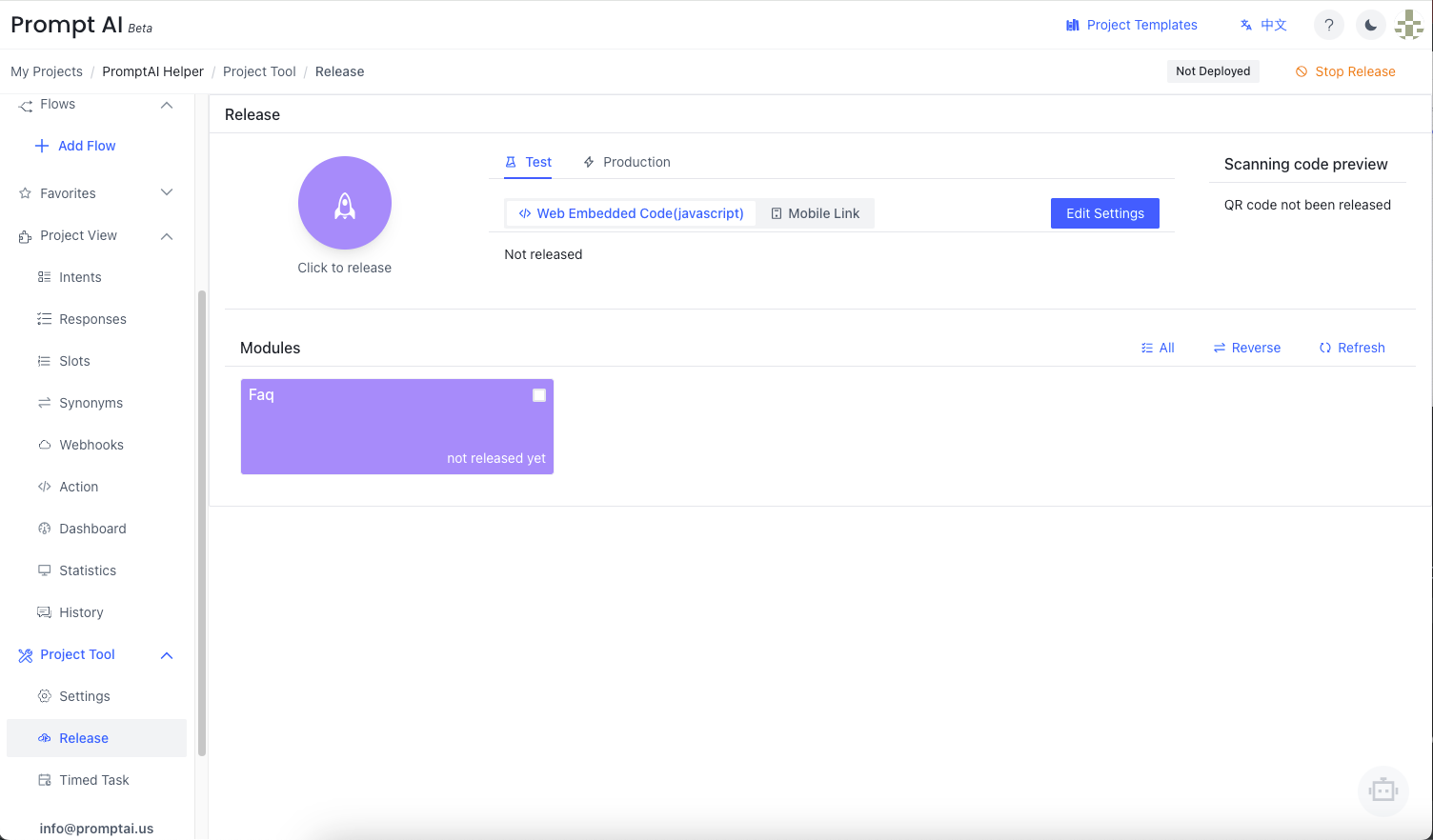
Next click Faq to select the Faq, and finally click the icon above Click to release to publish.
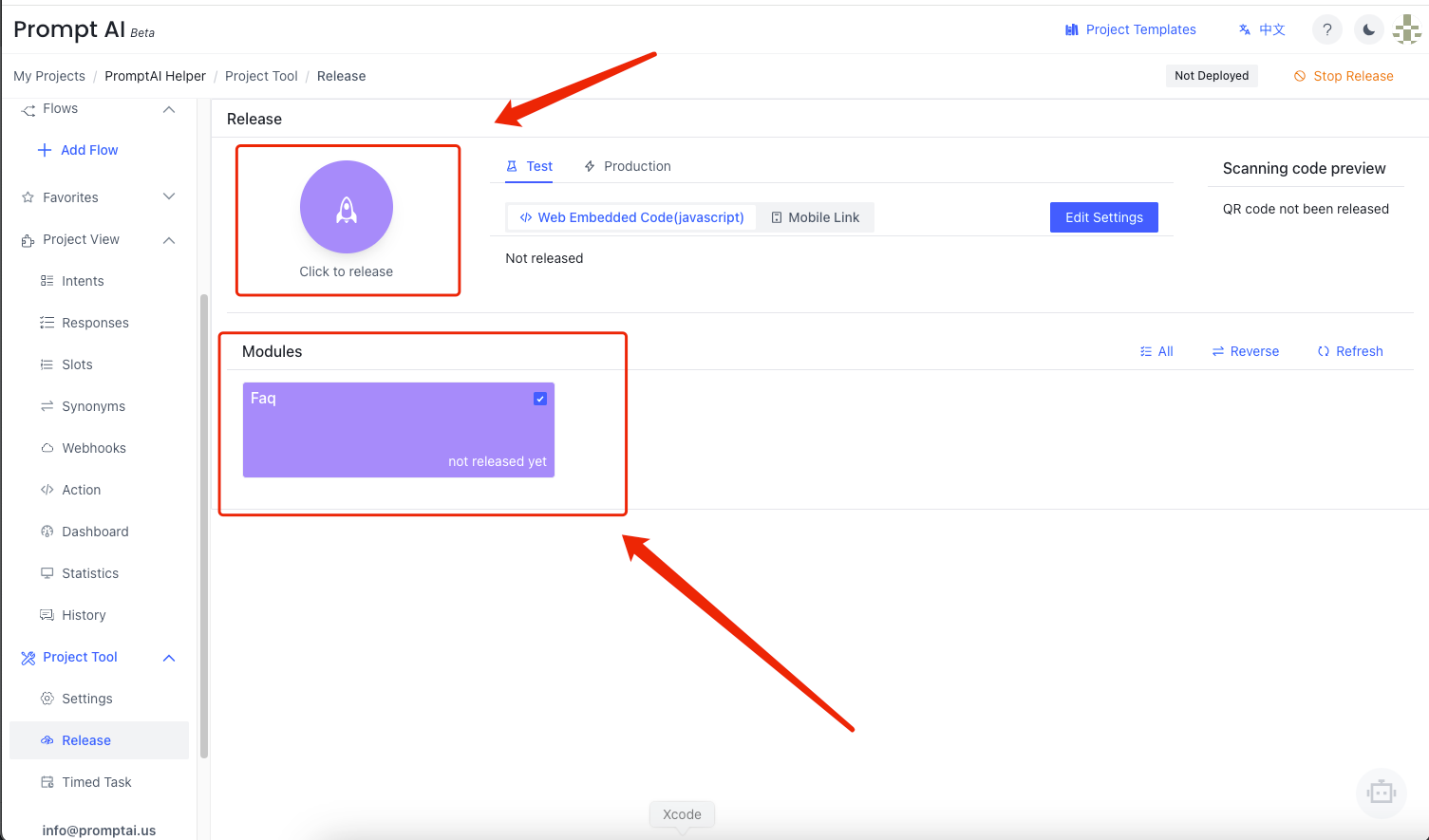
After a few seconds, the publication is successful and a dialog box pops up: 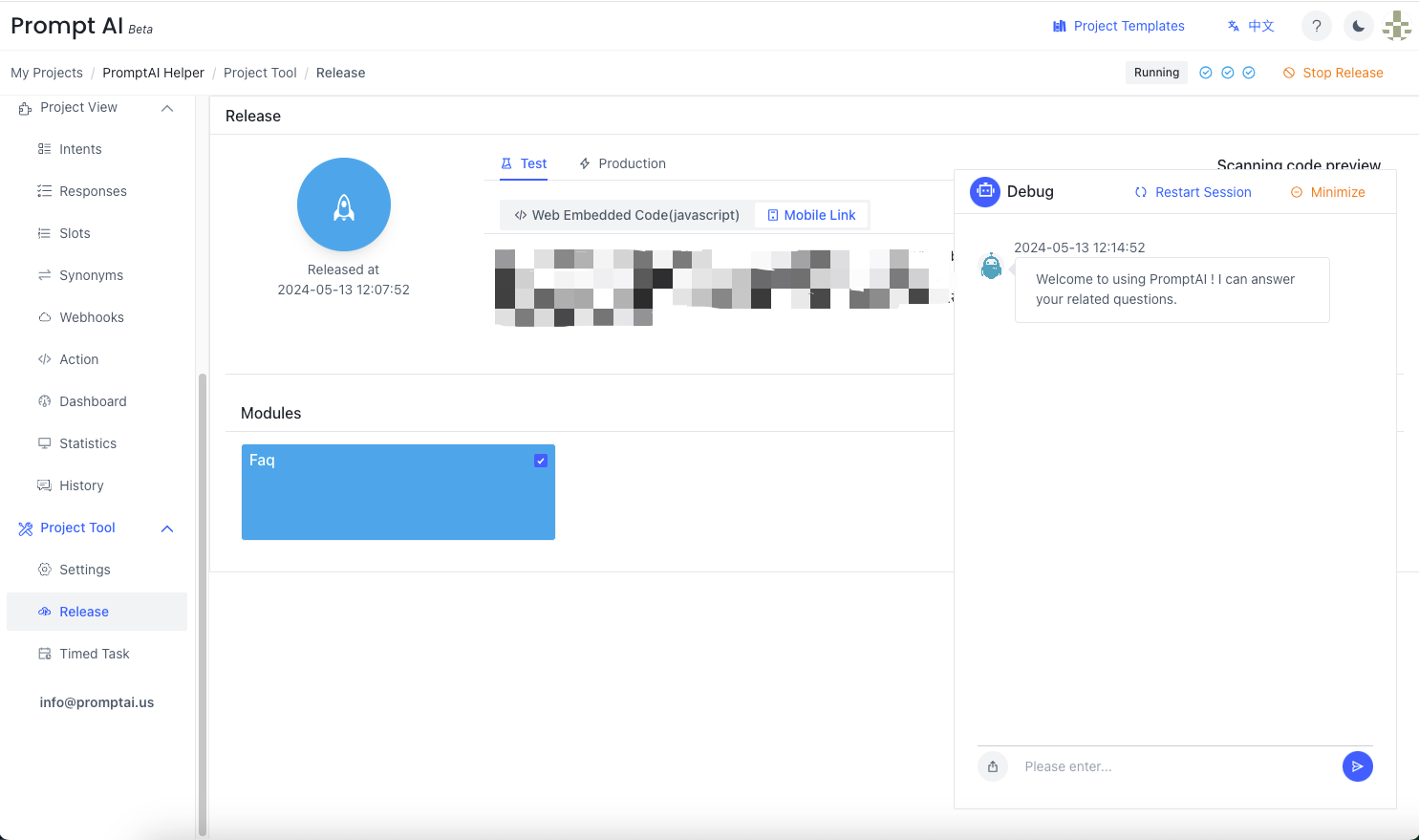
Run
Next let’s try the dialogue
- Ask: who are you?
- Ask: What PromptAI can do?
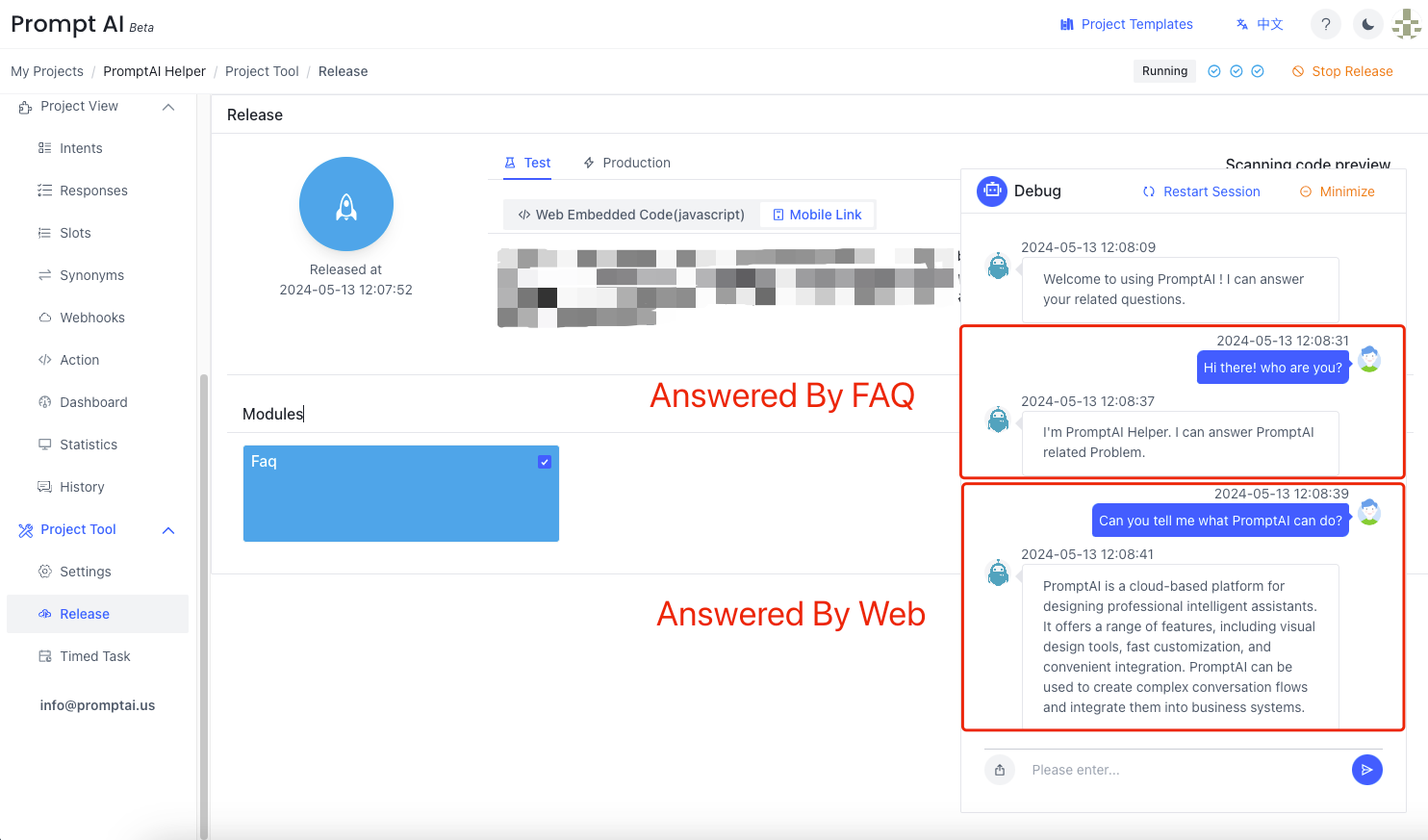
Statistics
PromptAI provides users with a report function, and users can view the usage of the assistant, including the number of visits, Q&A volume, etc. 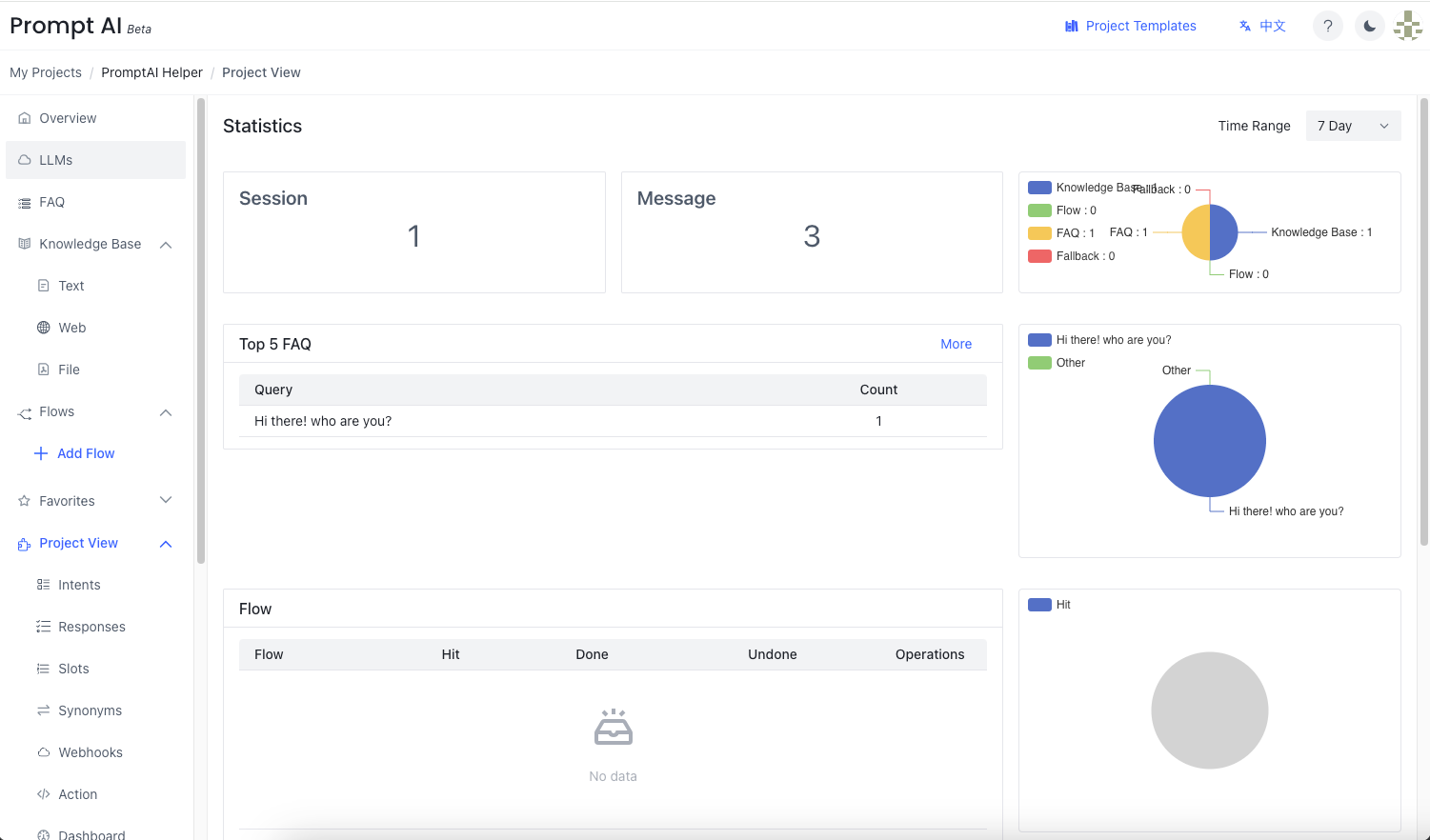
Tips
Not only does it support webpages, PromptAI also supports other types of knowledge bases: Text and File. These different types of knowledge bases can be combined to answer user questions.